16
www.insigniaproducts.com
13 Remove three black decorative plugs from the hardware bag and
install them in the three top right hinge holes.
14 Use a thin, flat blade screwdriver or knife blade to remove the three
black decorative plugs from the top left hinge holes.
15 Install the top left hinge with three M4 x 12 screws from the hardware
bag.
WARNING: Be extremely careful when using a screwdriver or knife blade so that
you don’t cut your hand or fingers, or otherwise injure yourself.
Top left hinge
Hinge screws
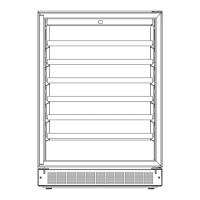
