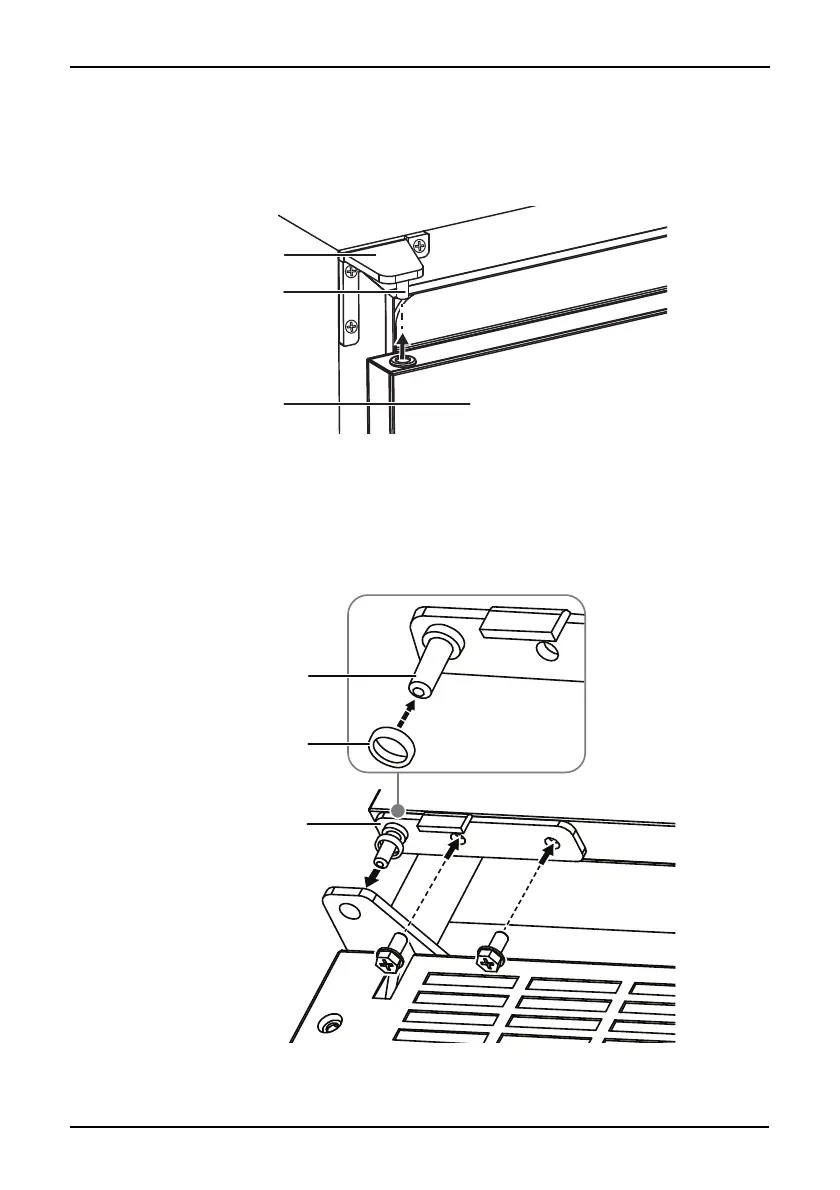17
61-Bottle Built-In Wine Cooler
www.insigniaproducts.com
16 Rotate the glass door 180°, making sure that the door axis sleeve is on
left top side and the door switch pressure plate is on the bottom side.
17 Hold the door and insert the door pivot sleeve into the hinge pin on
the top left hinge.
18 Take the left pivot pin bracket from the hardware bag.
19 Place a black washer over the pivot pin, then insert the pivot pin
bracket into the hole in the bottom left hinge, push the bottom of the
door in and align the door with the holes in the pivot pin bracket.
Secure the bracket with M5 x 10 screws from the hardware bag.
20 Remove the handle, then reinstall it so that the set screws face the
bottom. See Installing the handle on page 10 for instructions.
Top left hinge
Hinge pin
Cooler door
Pivot pin bracket
Pivot pin
Black washer
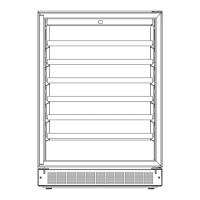