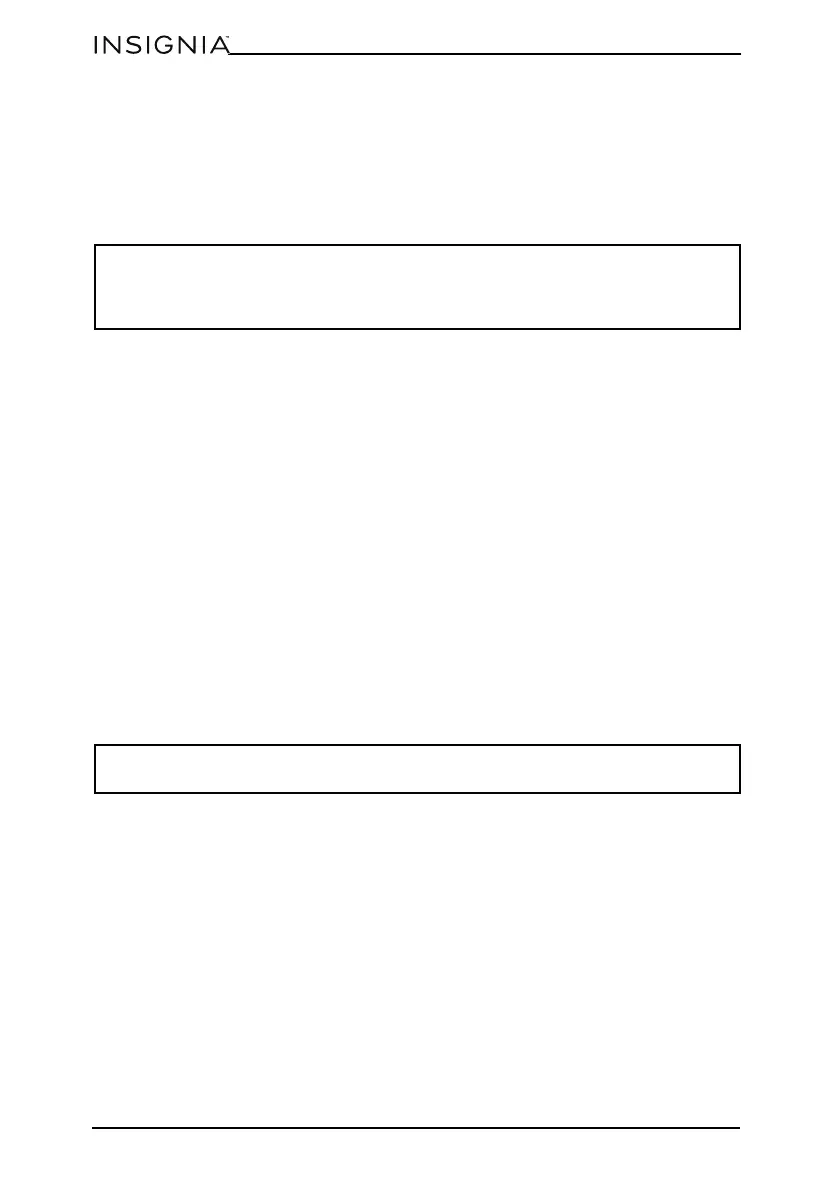12
NS-CF33SS8/NS-CF33WH8/NS-CF33BK8/ NS-CF33BK8-C
www.insigniaproducts.com
Maintaining your refrigerator
Your refrigerator is designed for year-round use with only minimal cleaning and
maintenance.
When you first receive it, wipe the case with a mild detergent and warm water,
then wipe dry with a dry cloth. Do this periodically to keep your refrigerator
looking new.
Cleaning the interior of your refrigerator:
1 Turn off the refrigerator and unplug it from the wall outlet.
2 Remove all food.
3 Wash the inside with a damp warm cloth soaked in a solution of one quart of
lukewarm water to two tablespoons of baking soda solution.
4 Be sure to keep the door gasket (seal) clean to keep the unit running
efficiently.
5 Dry the interior and exterior with a soft cloth.
Shutting down your refrigerator - long vacations
(several months)
1 Turn off the refrigerator and unplug it from the wall outlet.
2 Remove all food.
3 Clean the refrigerator.
4 Leave the door open slightly to avoid possible formation of condensation,
mold, or odor.
Caution:
To prevent damage to the finish, do not use:
• Gasoline, benzine, thinner, or other similar solvents.
• Abrasive cleaners.
Caution: Use extreme caution with children. The unit should not be accessible to
child's play.
