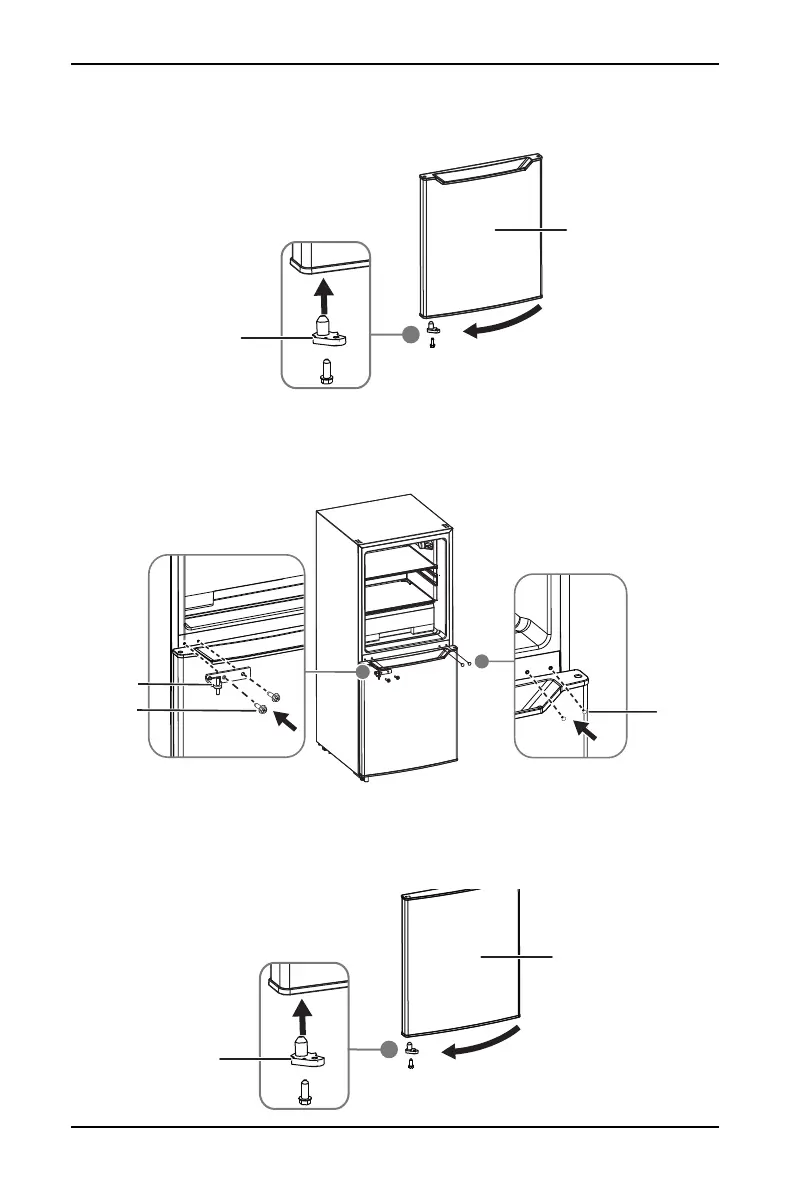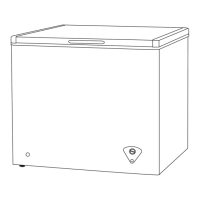13
4.9 Cu. Ft. Bottom Mount Compact Fridge
www.insigniaproducts.com
8 Remove the door stopper from the bottom right side of the freezer door and
install it on the bottom left side of the freezer door.
9 Put the freezer door on the bottom hinge and tape it into place temporarily.
10 Install the center hinge assembly on the center left side of your refrigerator
and the screw hole caps on the center right side of your refrigerator.
11 Remove the door stopper from the bottom right side of the refrigerator door,
then remove the left door stopper from the accessory bag and install it on the
bottom left side of the refrigerator door. Keep the right door stopper for
possible future use.
Center hinge
assembly
Screws
Screw
hole caps
Door stopper
Refrigerator
door
