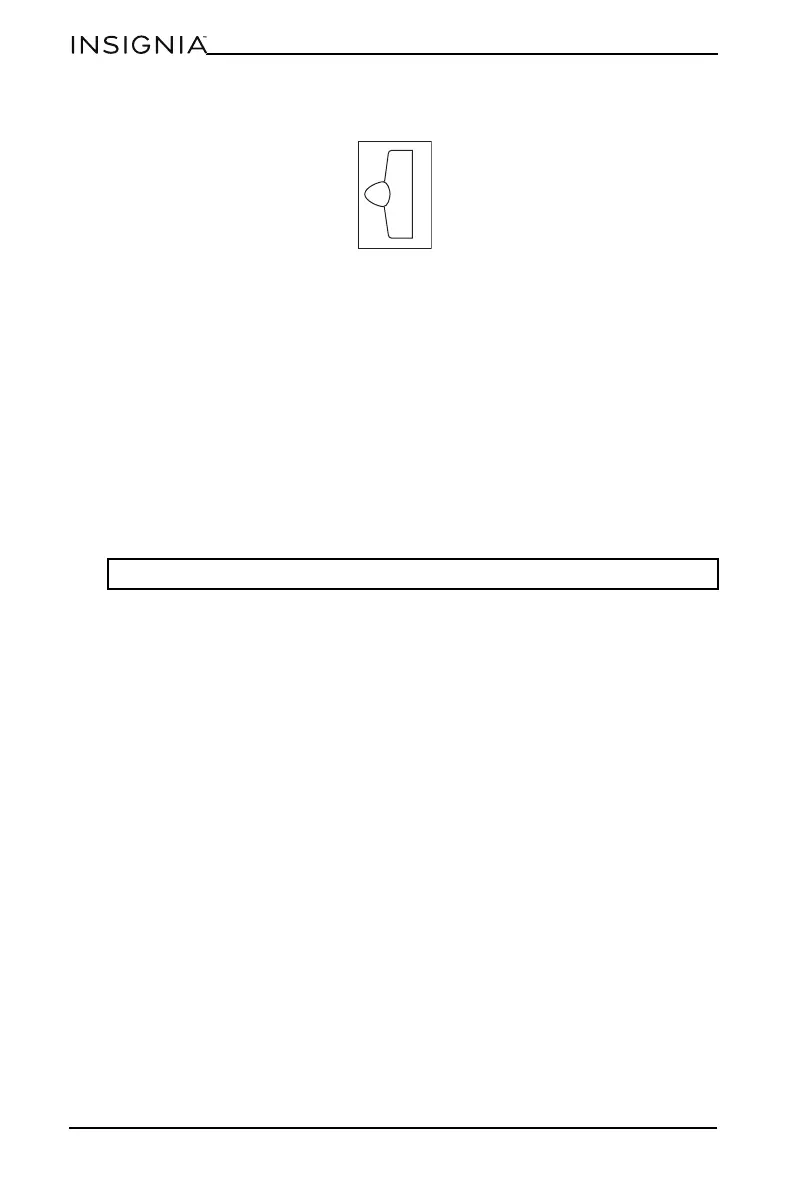14
www.insigniaproducts.com
Setting the thermostat
You can adjust the temperature of your refrigerator by turning the thermostat dial.
• The thermostat can be set between 1 and 7.
• 1 is the warmest setting.
• 7 is the coldest setting.
• The recommended setting is 4.
• Set the dial to OFF to turn off the cooling function.
The internal temperature of your refrigerator can vary based on ambient
temperature, the quantity of items stored, and how frequently the door is opened.
Fast freezing
Fast freezing makes the water in food form into fine ice crystals. This helps
prevents food from being damaged in the freezer (freezer burn) and helps retain
freshness when the food is thawed. You should fast freeze fresh food and fish you
plan to store for a long time.
1 Turn the thermostat to 7 before adding the food.
2 After fast freezing, turn the thermostat back to its original setting.
Note: In general, the fast freezing time should not take more than four hours.
1
7
OFF
