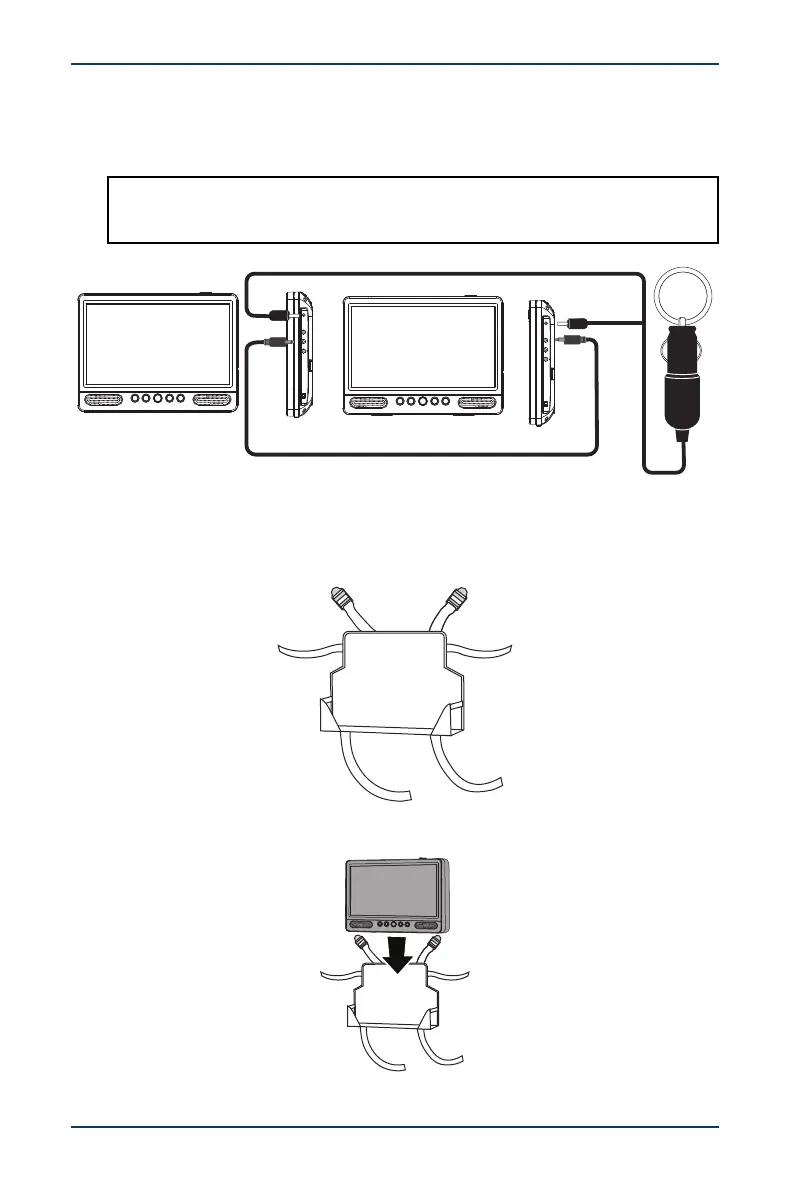13
10" Dual Screen Portable DVD Player
www.insigniaproducts.com
Connecting your DVD players
1 Plug the AV connecting cable to the AV OUT jack on one player and to the
AV IN jack on the other player.
2 Turn on your players.
Mounting your DVD player in a vehicle
1 Loosen the straps of the headrest mount.
2 Insert your DVD player into the front of your headrest mount.
Note:
The player with the AV OUT connection is the master player, and the player with
the AV IN connection is the secondary player.
ON OFFON OFF
AV OUT AV IN
DC IN 9-12V
ON OFFON OFF
AV OUT AV IN
DC IN 9-12V
