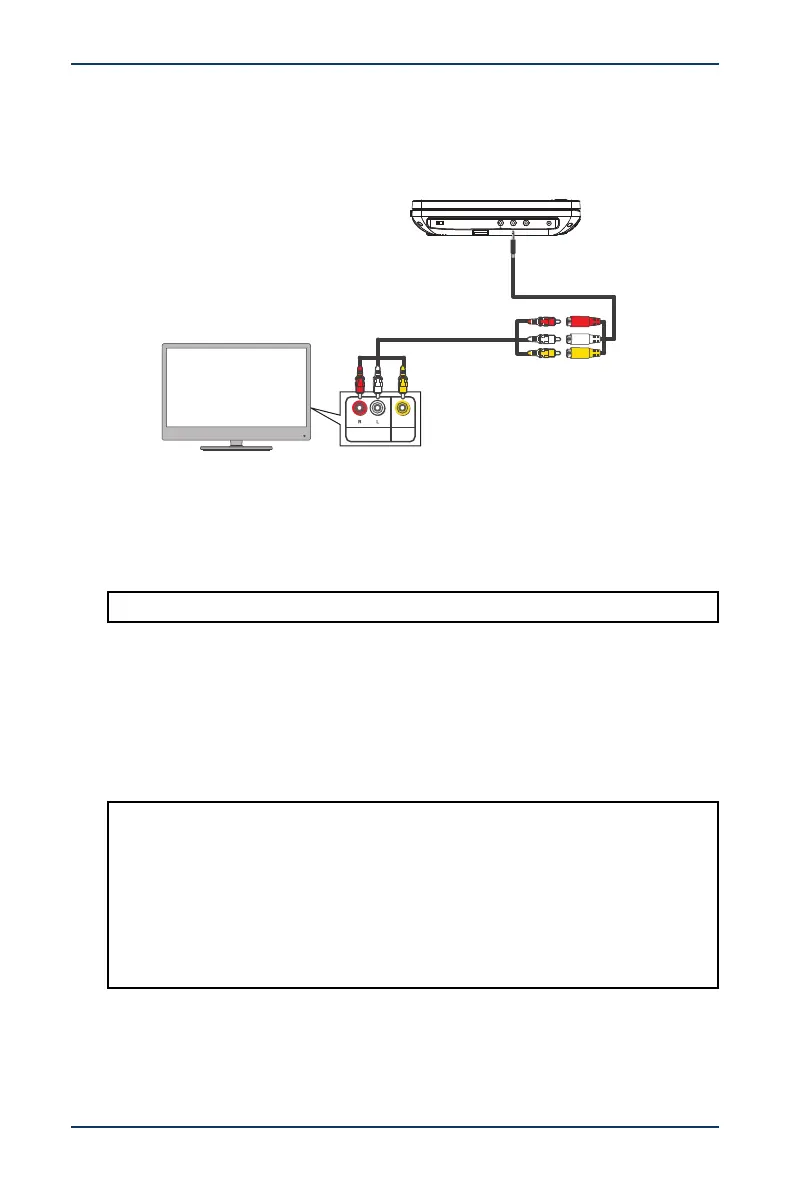15
10" Dual Screen Portable DVD Player
www.insigniaproducts.com
Connecting to a TV or monitor
You can connect your player to a TV or monitor so you can watch DVDs or view
photos on the TV or monitor.
1 Plug the AV adapter cable into the AV OUT jack on your DVD player.
2 Plug an AV cable (not included) into the other end of the AV adapter cable.
Make sure that the colors on the connectors match.
3 Plug the other end of the AV cable into the AV jacks on the TV or monitor,
making sure to match the colors on the connectors with the jacks.
4 Turn on the TV or monitor.
Using your DVD player
Turning your player on
1 Slide the ON/OFF switch on the side of your player to the ON position.
2 After use, slide the ON/OFF switch to the OFF position.
Playing a DVD or Audio CD
1 Make sure that your player is connected to power.
2 Slide the ON/OFF switch to the ON position.
Note: You may need to select the correct input on the TV or monitor.
Notes:
• Most DVDs and your players have region codes that help control illegal
distribution of DVDs. The region code for your player is 1. You can only play
DVDs with a region code of 1 or ALL. The region code for a DVD is usually
printed on the DVD or the DVD packaging.
• This User Guide explains the basic instructions for operating your players.
Depending on how a DVD is produced, the DVD may have specific or limited
playback features and may not respond to all your commands. THIS IS NOT
A DEFECT. Refer to the instructions accompanying a specific DVD for more
information about the options available on that DVD.
ON OFFON OFF
AV OUT
AV IN
DC IN 9-12V
VIDEO
In
AUDIO
In
White=left audio
Red=right audio
Yellow=video
AV adapter cable
TV or monitor
