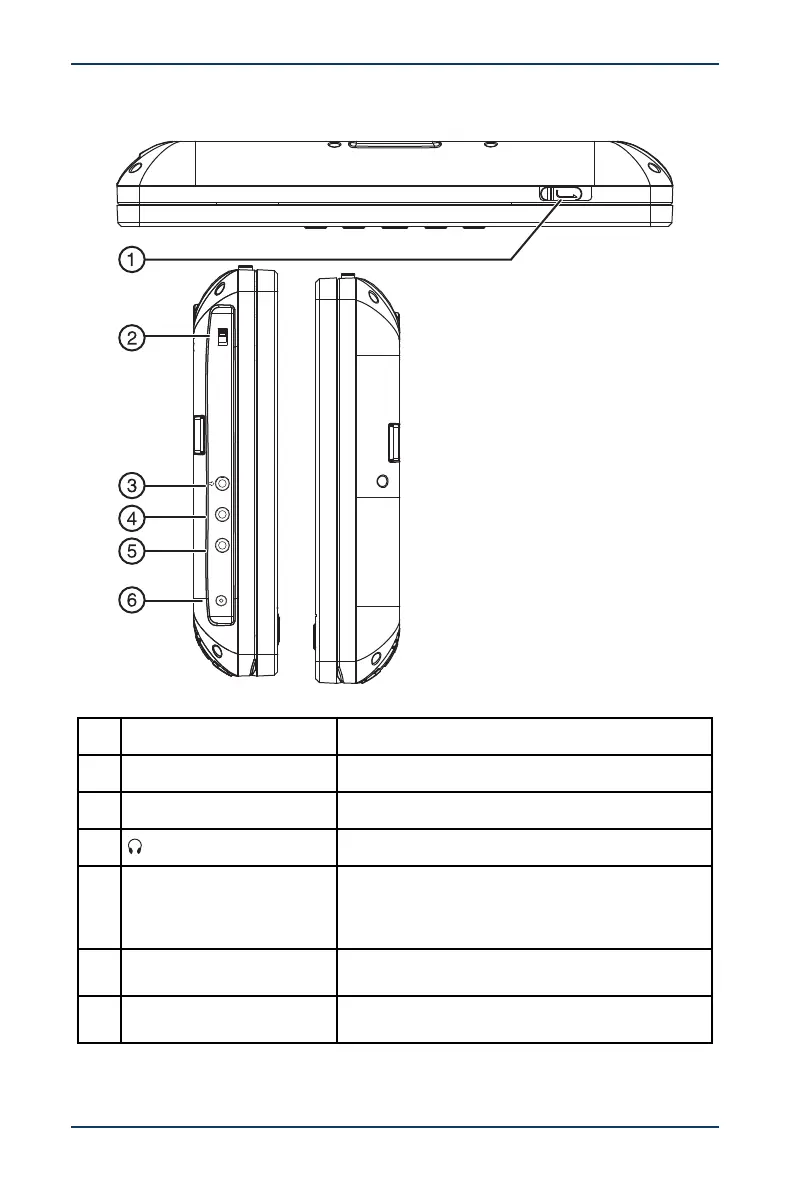7
10" Dual Screen Portable DVD Player
www.insigniaproducts.com
Top and sides
# ITEM DESCRIPTION
1 OPEN latch
Slide to open the disc tray.
2 ON/OFF switch
Slide to turn your player on or off.
3 (headphone out) jack
Plug headphones into this jack.
4 AV OUT jack
Connect either the AV connecting cable to this
jack to share playback with the other DVD player
or the AV adapter cable to view playback on a TV
or monitor.
5 AV IN jack
Connect the AV connecting cable to this jack to
receive playback from the other DVD player.
6
DC IN 9-12V power
connector
Plug an AC adapter or 12V car adapter into this
jack.
ON OFFON OFF
AV OUT AV IN
DC IN 9-12V
open
