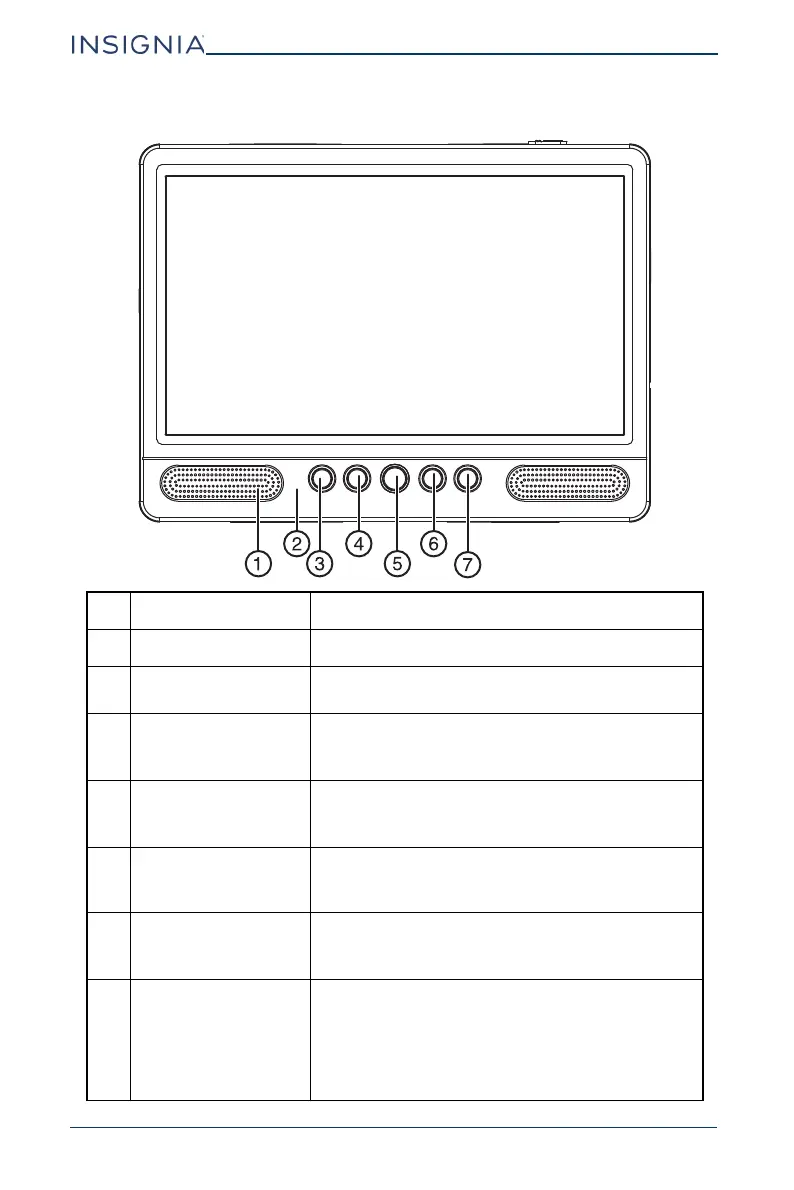6
NS-DD10PDVD19
www.insigniaproducts.com
Front
# BUTTON DESCRIPTION
1 Power indicator Lights blue when your DVD player is turned on.
2 Remote sensor
Point the remote control towards the remote sensor
on the front of your DVD player.
3 Up/Previous/VOL–
In playback mode, press to skip back on a disc. Press
and hold to decrease the volume.
In menus, press to move up.
4 Down/Next/VOL+
In playback mode, press to skip forward on a disc.
Press and hold to increase the volume.
In menus, press to move down.
5 Source/Setup
Press to switch between AV mode (to play the same
disc on both players) and disc mode (to watch a
different disc on each player.
6 Left/Play/Pause
In playback mode, press and hold to start or pause
playback.
In menus, moves left.
7 Right/Stop
In playback mode, press and hold to stop playback.
If you press this button once, then press the Play
button, playback resumes where it stopped. If you
press this button twice, then press the Play button,
playback begins at the beginning of the disc.
In menus, moves right.
R
