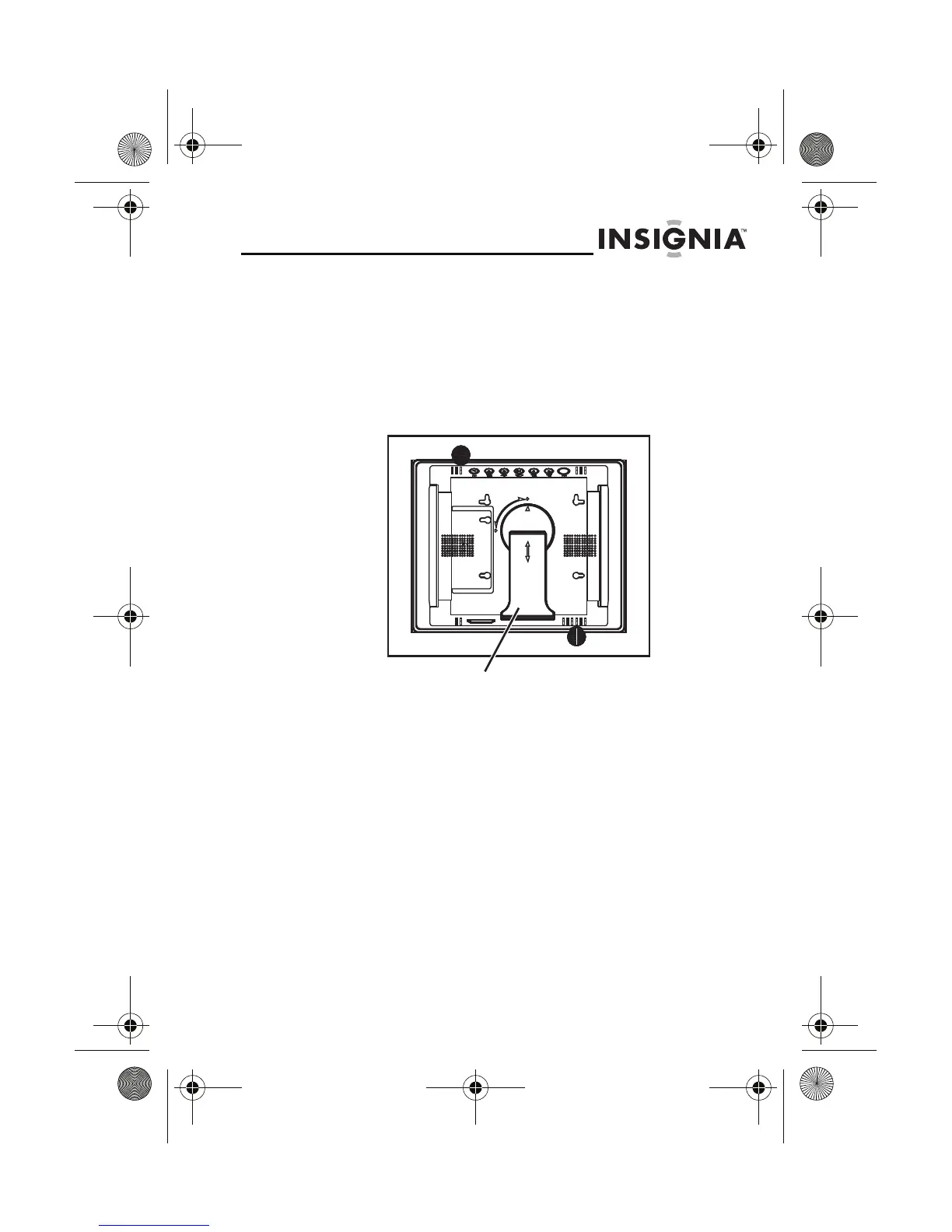13
www.insigniaproducts.com
Setting up the frame
To set up the frame:
1
Pull out the stand to place the frame.
2 Rotate the stand to position the frame vertically or
horizontally. Adjust the stand's length to obtain the
vertical or horizontal viewing angle you want.
3 Plug the AC power adapter into the frame’s DC power
connector and into an AC power outlet.
Frame stand
NS-DPF8TR_10-0794_MAN_ENG_V3.fm Page 13 Wednesday, July 28, 2010 8:40 AM
