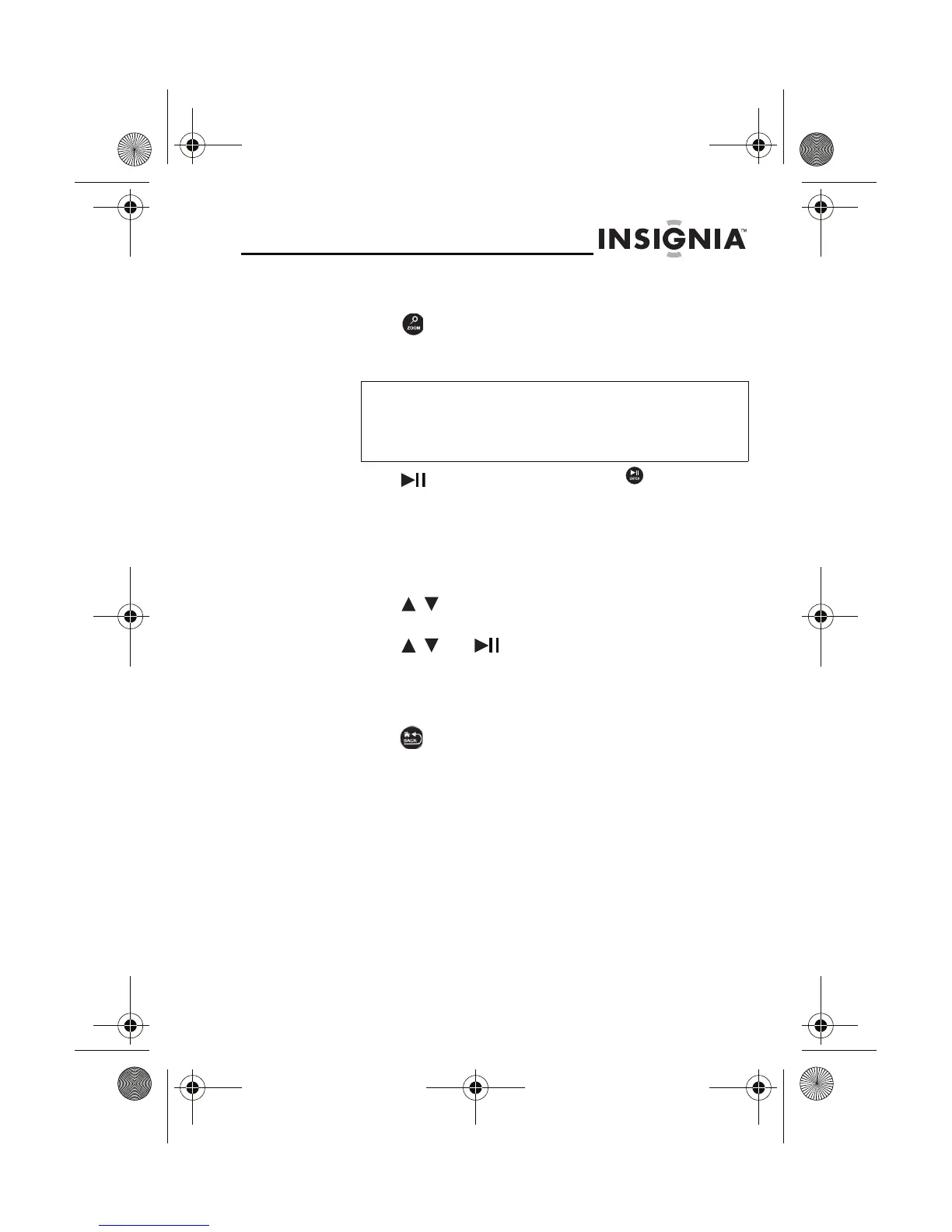29
www.insigniaproducts.com
To magnify a picture:
1
While a picture is displayed full screen (not a thumbnail),
press (ZOOM). The picture is magnified in size each
time you press the button, until it returns to the normal
size.
2 Press (ENTER/PLAY/PAUSE) or to continue
the slideshow.
To view information about a picture:
1
While a picture is displayed full screen (not a thumbnail),
press MENU. The Setting menu opens.
2 Press / to highlight the Image Info option, press
the LEFT button to enter the sub-menu.
3 Press / and (ENTER/PLAY/PAUSE) to select
ON, an information that contains the file name, file size,
resolution, and date and time of the picture appears on
the screen.
4 Select OFF to hide the information.
5 Press (BACK) to close the menu.
Tip
While the picture is magnified, press the arrow
buttons to pan the picture so you can see the
parts that are off the screen.
NS-DPF8TR_10-0794_MAN_ENG_V3.fm Page 29 Wednesday, July 28, 2010 8:40 AM
