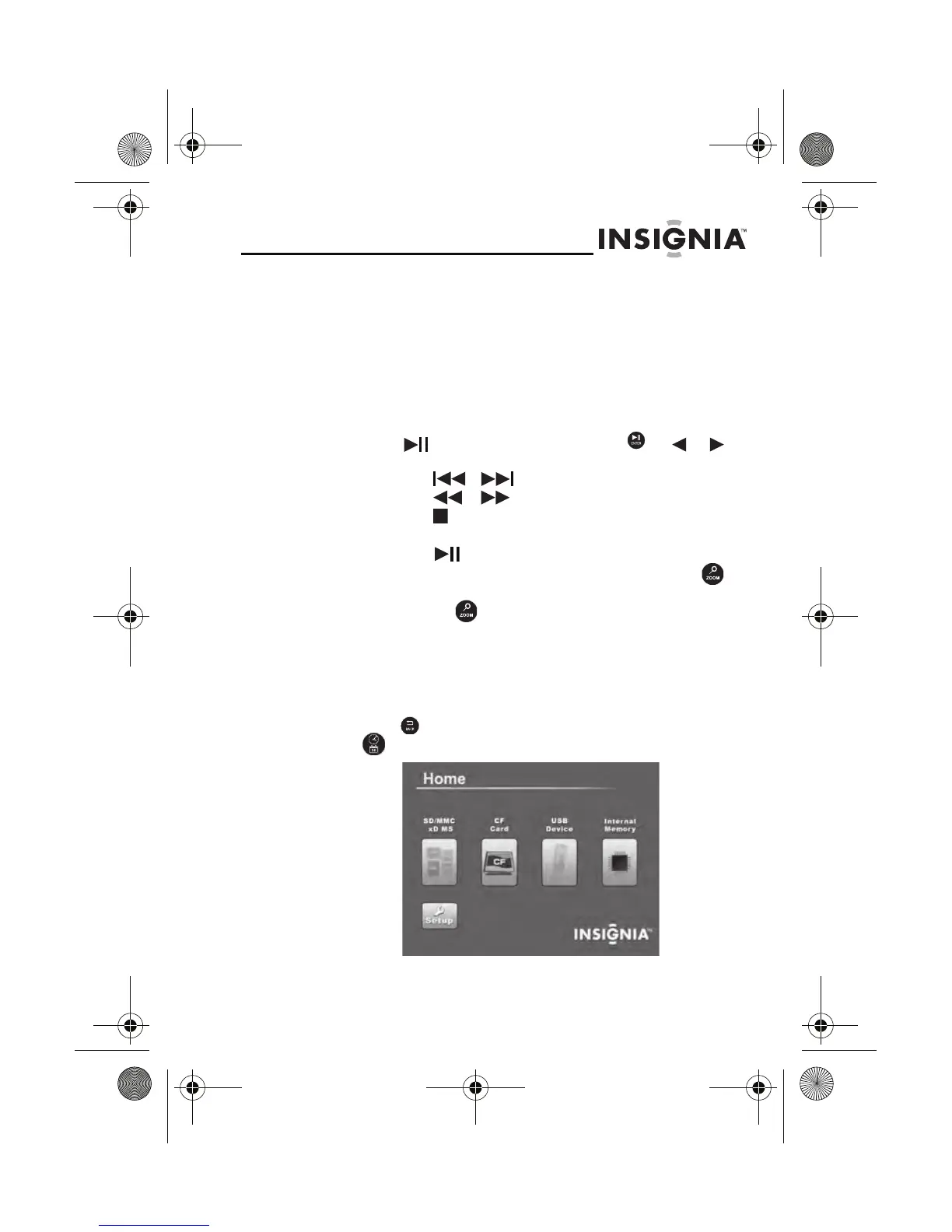31
www.insigniaproducts.com
• Repeat All—All compatible videos in the
selected memory device will be played back
continuously.
• No Repeat—Video playback is stopped when
all videos in the selected memory device,
starting from the current video, have finished
playing.
• Adjust LCD Color—Brightness, contrast, and
color may be increased or decreased.
7 Press (ENTER/PLAY/PAUSE) or , or or to
display the on-screen movie navigation buttons.
• Press / to go to the previous or next file.
• Press / : to fast-reverse or fast-forward.
• Press to stop playback and go back to the Movie
list screen.
• Press to Play/Pause playback.
8 To manually zoom a video during playback, press .
There are four zoom levels. The video will return to its
normal size if is pressed five times.
Using the calendar and clock
To use the calendar and clock:
1
Press (BACK) until the Home screen opens, or press
CLOCK/CAL on the remote control.
Home
