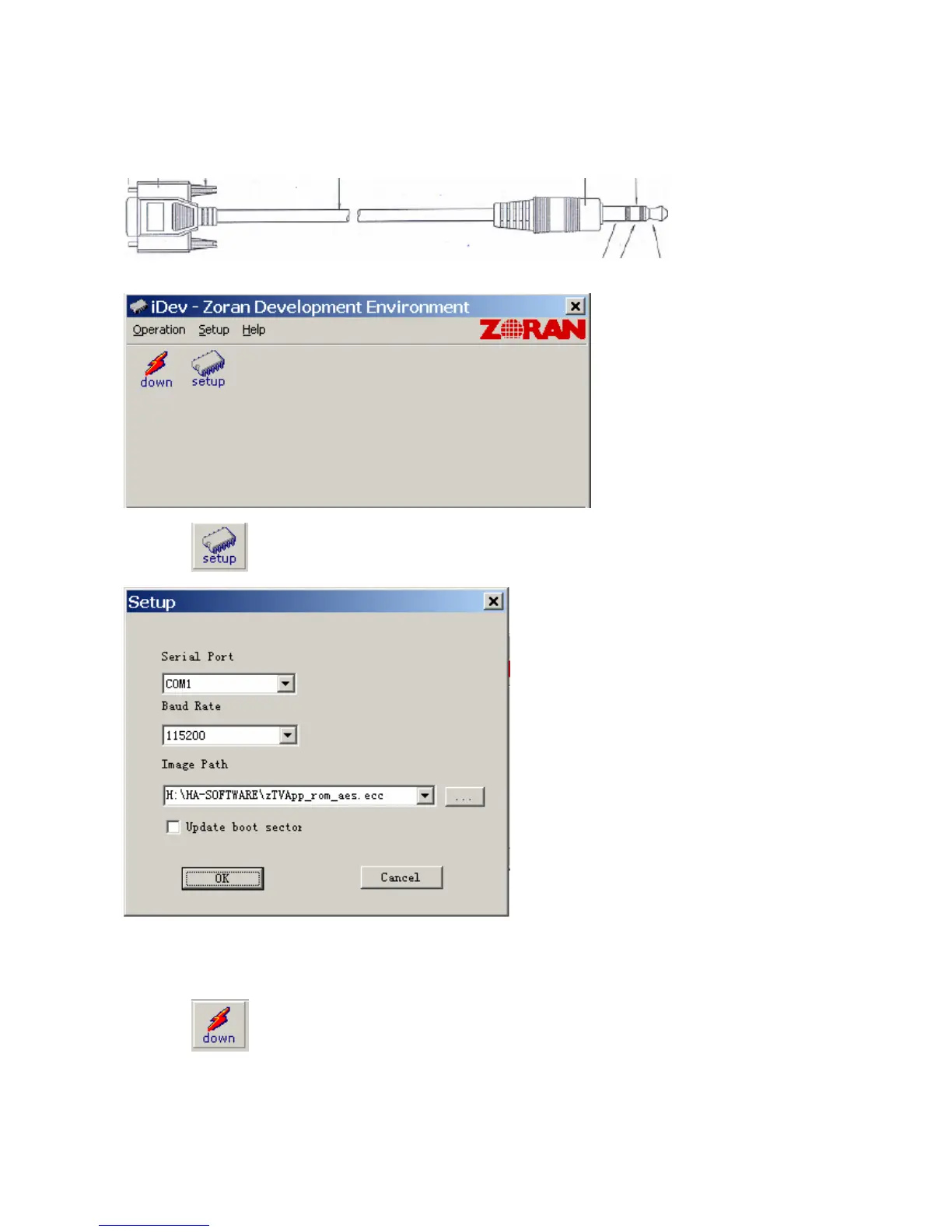8
Method of software upgrading
1. Connect computer serial port and TV parallel port with serial wire 665.D0002-645.
2. Open iDev.exe
3. Click , enter the setting interface.
Set Serial Port to the current COM port, set the Baud Rate to 1152000, Image Path to the path of the
new software. If the new software renews Bootcode, pitch on “Update boot sector” option and then click
OK.
4. Click
to enter the interface below:
