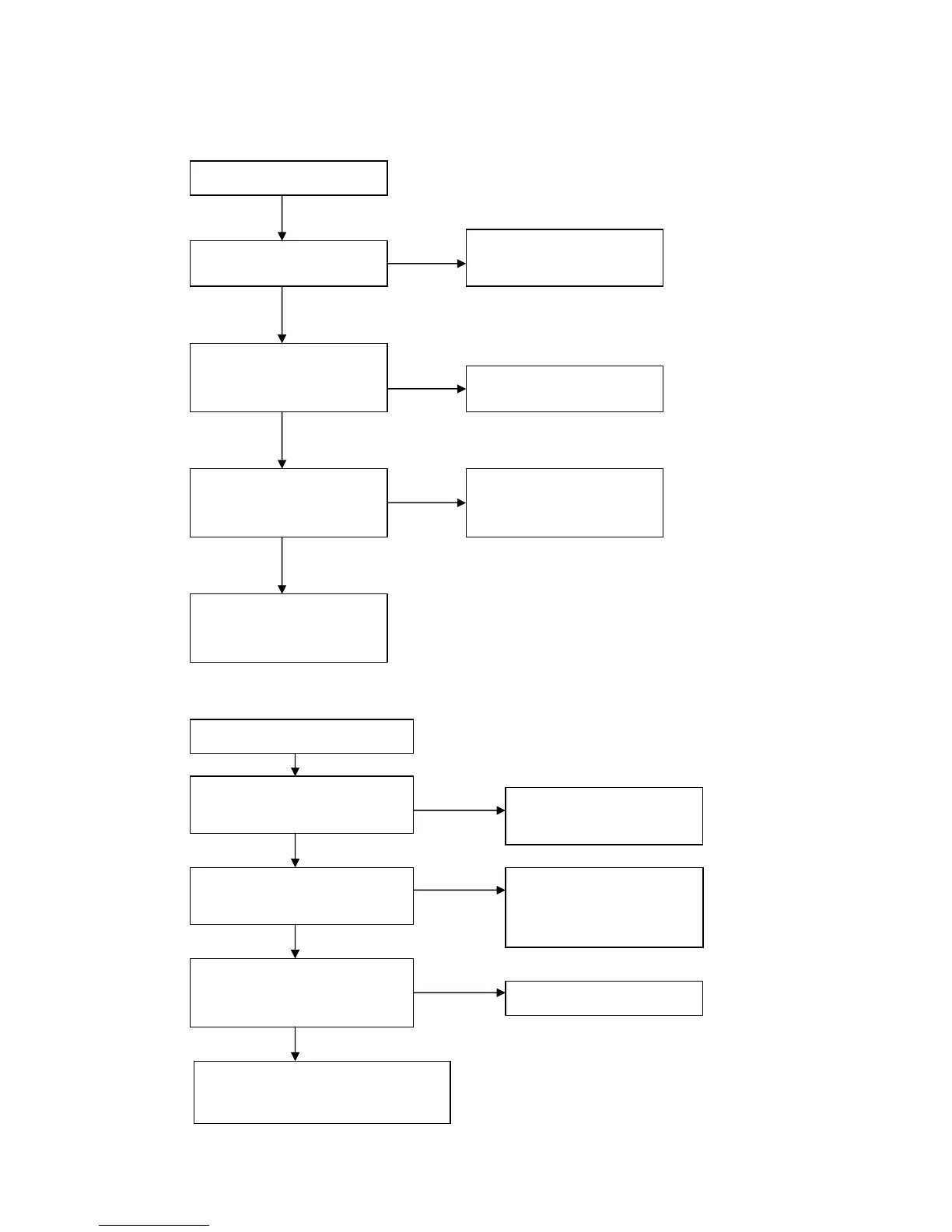25
(8)
Troubleshooting guide of power supply board
a. No power supply
b. No DC voltage output
Does AC voltage at C502
No power supply
Does DC voltage at C514
(300~385V)
Check if X501 FU501 is
properly inserted?
Check D501, R513, D502
Check if the 15V DC of
N503 (pin12)
Check N503 or peripheral
circuit
Supplementary power
supply N502 has problem
N
N
N
Y
Y
Y
No DC voltage output
Check if DC voltage of C550 is
3.3V(5V)
Check if DC voltage of V505 B
is 24V
Check if DC voltage of C541 is
12V
Problem exits in FU502, or there is
shortage on the main board
Check N503, T501 or D516
Main board has problem, or
It didn’t send out high level
control signal
Check N502 or peripheral
circuit
N
N
N
Y
Y
Y
