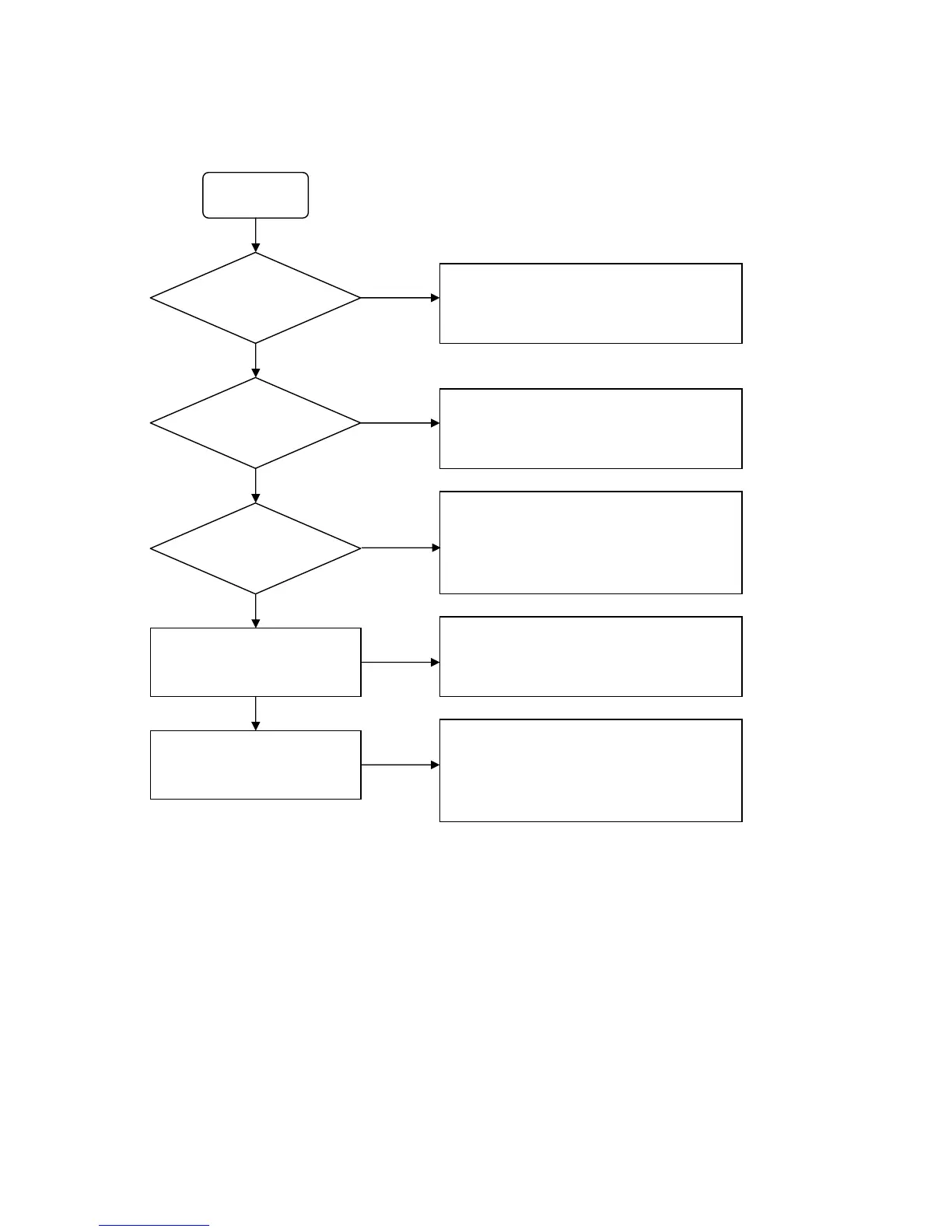21
Troubleshooting guide
(1) abnormal picture
a) Failure with RA125, RA124 on the main board, which may lead to panel abnormal
b) A certain differential wire pair of LVDS of X41(RX0+/-, RX1+/-, RX2+/-, RX3+/-) is abnormal,
which may lead to lack of color or color splash.,
c) Failure with NA25, which may lead to loss of corresponding color from the gray degree
corresponding to the picture of channel HDMI.
d) Failure with NA102,NB21 and their peripheral circuit, which may lead to picture abnormal of
PC, YPbPr and YCbCr.
e) Failure with N100 on the image processing board, which may lead to picture abnormal in all
channels.
Begin
Turn on the TV?
Check if XP1 9# on the main board is 3.3V,
if it’s 0V, check the power supply of the
power board.
A green indicator
lights?
Check if the pin3 of XP1 on the main board
is high level(+5V)? if not, check the power
board and NP2.
No
No
Display picture?
No
Check if the power supply of main board is
normal? Then check the power supply of
each IC, if the crystal starts, DDR clock is
correct?
Yes
Yes
If the picture of each channel
is normal?
No
Check the signal inputted from the channel to
pin IC or IC and its peripheral circuit or the
output of LVDS is normal
If the sound of each channel is
normal?
No
Check if the signal inputted from the channel
to pin IC is normal or IC (R2S15903,
RS15102, CS5340, CS4345) and their
periphery are normal
