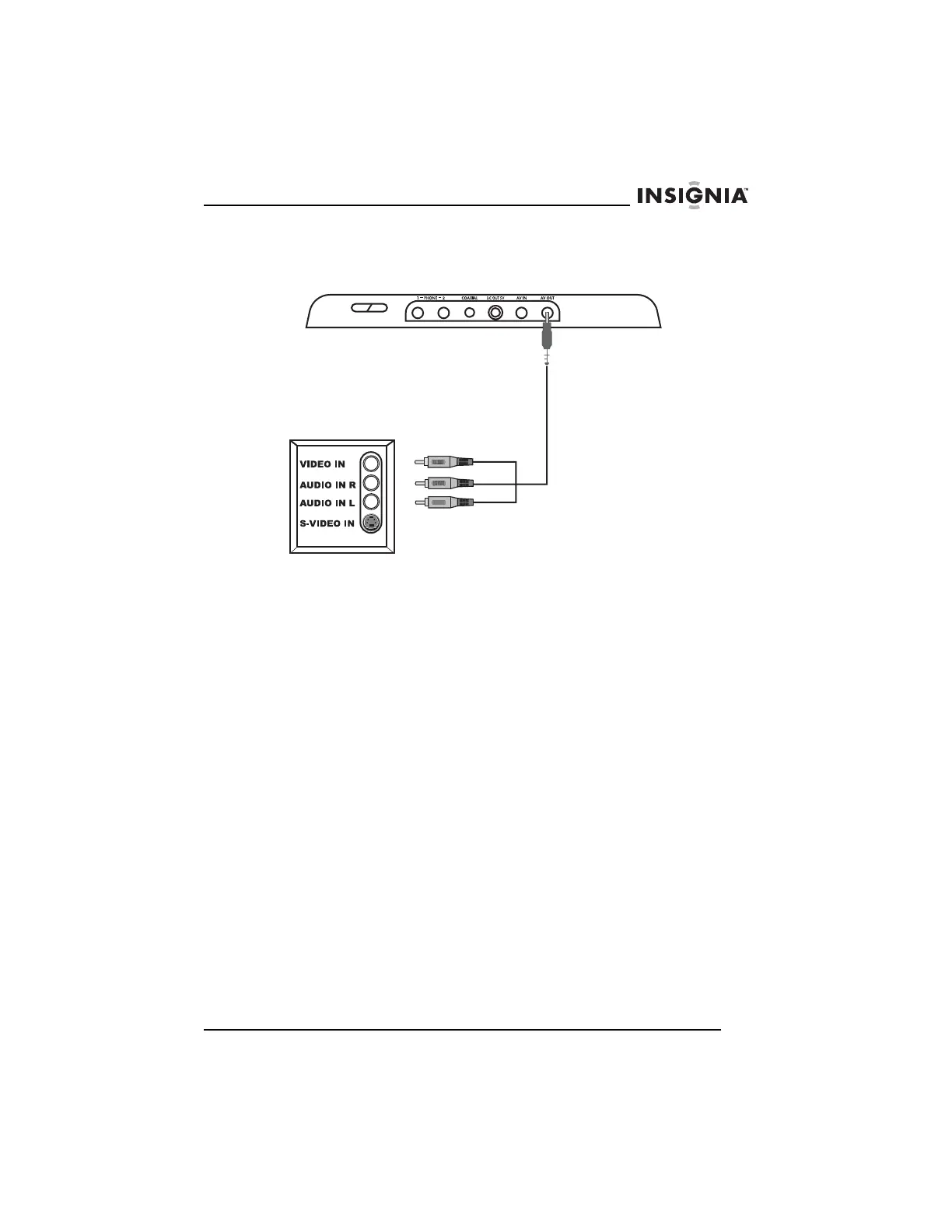99
Insignia NS-PDVD10 Reproductor de DVD personal de 10.2"
www.insignia-products.com
Conexión de un televisor
Para conectar un televisor:
1 Conecte el mini conector de AV en el toma AV OUT (Salida de
AV) en el lado derecho de su reproductor.
2 Conecte el conector amarillo en el toma VIDEO IN (Entrada de
video) en el televisor.
3 Conecte el conector rojo en el toma AUDIO IN R (Entrada de
audio derecho) en el televisor.
4 Conecte el conector blanco en el toma AUDIO IN L (Entrada de
audio izquierdo) en el televisor.
Lado derecho del reproductor
Televisor
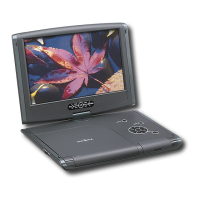