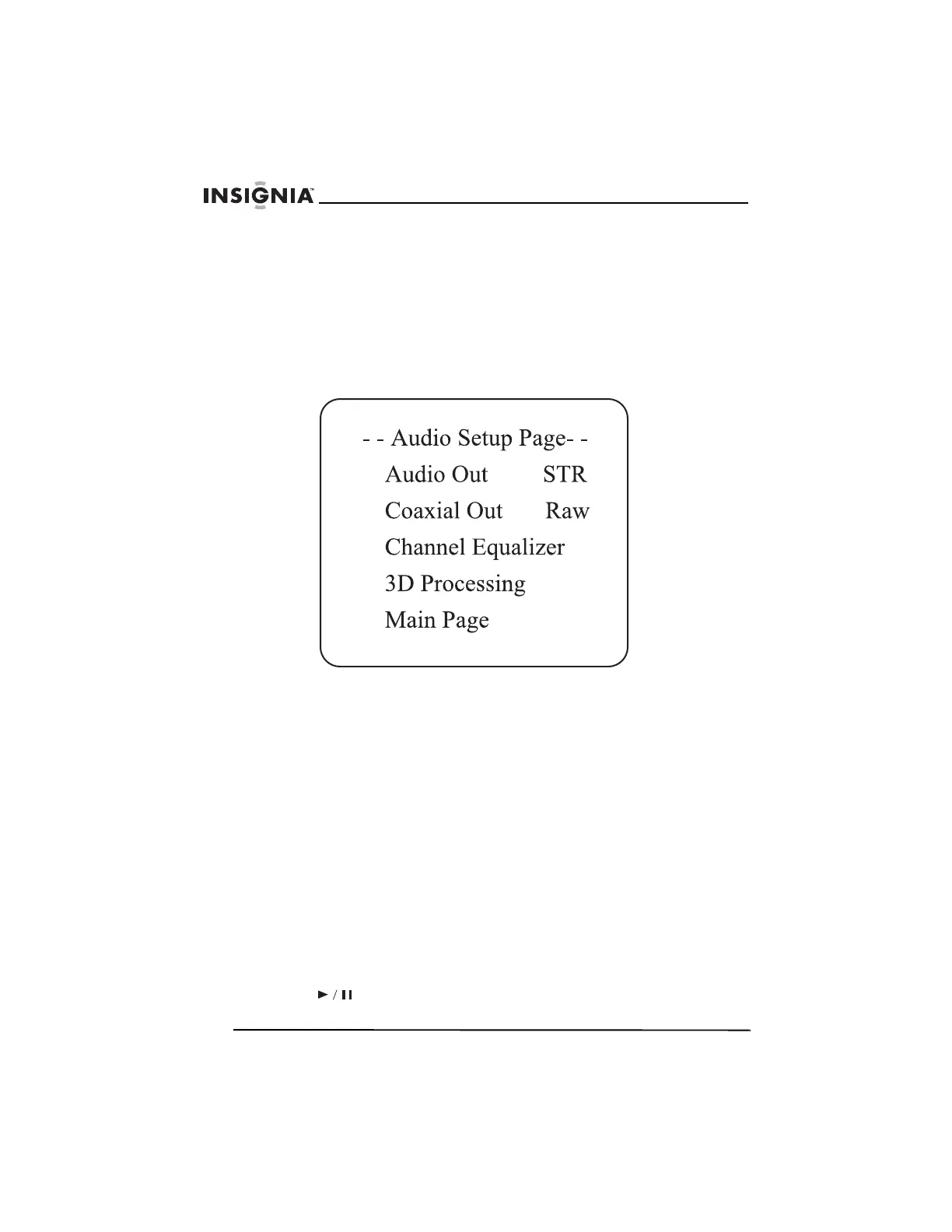32
Insignia NS-PDVD10 10.2" Personal DVD Player
www.insignia-products.com
• Screen Saver–Lets you turn the screen saver on or off. If this
option is turned on and your player is inactive for a few
minutes, a screen saver appears to protect your TV from
image burn-in.
• Last Memory–Lets you specify whether you want your player
to start playback at the point on a disc where playback stopped
and your player was turned off.
Audio Setup Page
• Audio Out–Lets you select the audio output signal. You can
select:
• Mixed Mono–The output signal from a disc recorded in
multi-channel format is sent to the right and left speakers.
• STR–The output signal from a disc recorded in
multi-channel format is converted to stereo.
• Coaxial Out–Lets you select the coaxial out signal type:
• MULTI CHANNEL–Select this option if your player is
connected to a digital amplifier through the digital jack.
When you play a Dolby
®
Digital disc or MPEG disc, the
digital output is optional. The amplifier must have Dolby
Digital and MPEG decoding.
• 2 CHANNEL–Select this option if your player is connected
to a two-channel digital stereo amplifier. When you play a
Dobly Digital disc or MPEG disc, the digital output is in
PCM 2-channel format.
• Channel Equalizer–Lets you select an equalizer mode. You
can select None, Rock, Pop, Live, Dance, Techno, Classic,
or Soft. Press the arrow buttons to select a mode, then press
.
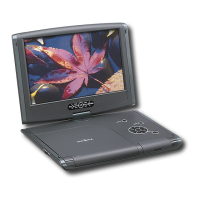