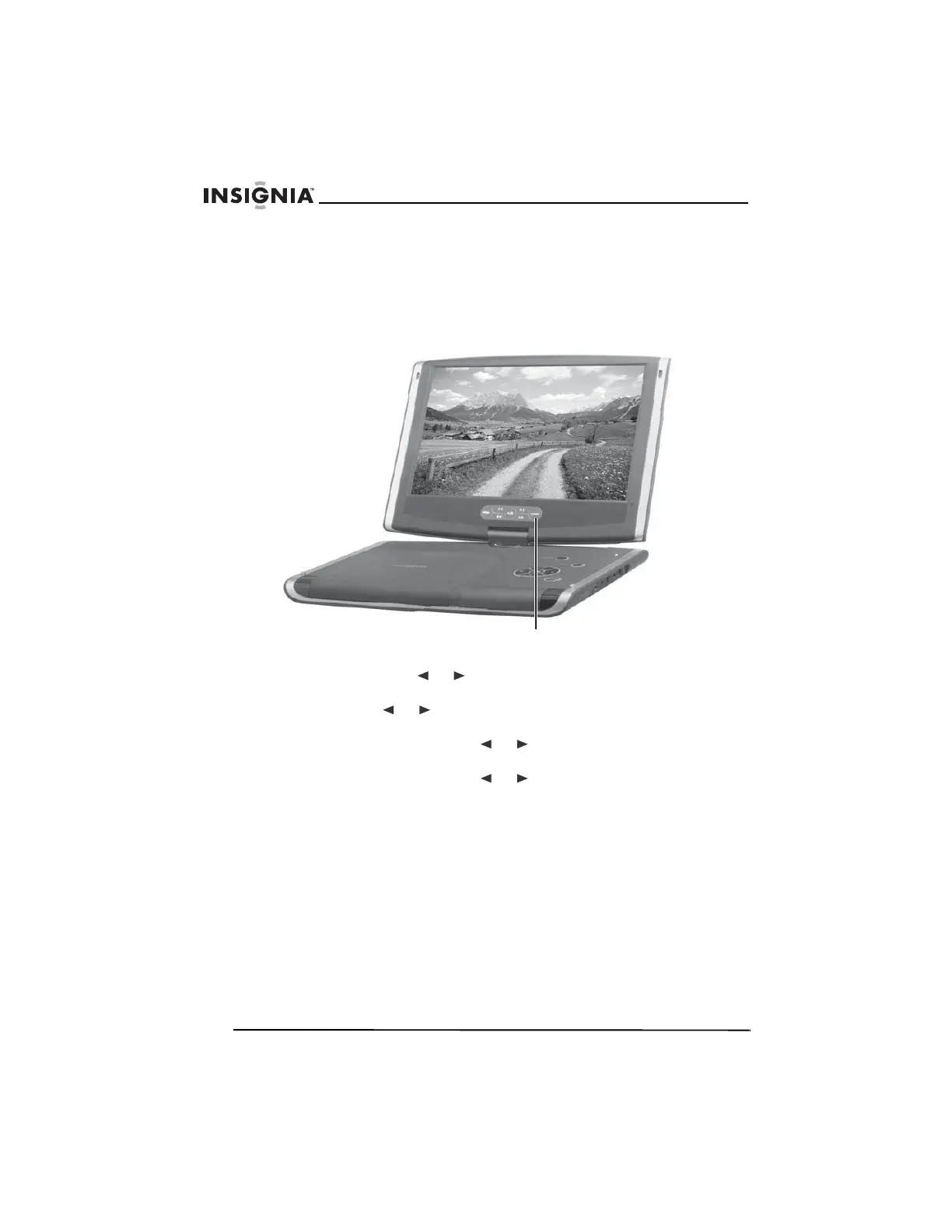20
Insignia NS-PDVD10 10.2" Personal DVD Player
www.insignia-products.com
Adjusting the picture
To adjust the picture:
• Press SCREEN on your player or the remote control one or
more times.
• Press SCREEN once to access the brightness controls,
then press or to adjust the brightness.
• Press SCREEN twice to access the contrast controls, then
press or to adjust the contrast.
• Press SCREEN three times to access the color level
controls, then press or to adjust the color level.
• Press SCREEN four times to access the aspect ratio
controls, then press or to select Normal 4:3 or Wide
16:9.
Adjusting the volume
To adjust the volume:
• Press + or – to increase or decrease the volume.
SCREEN
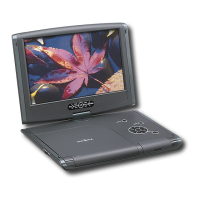