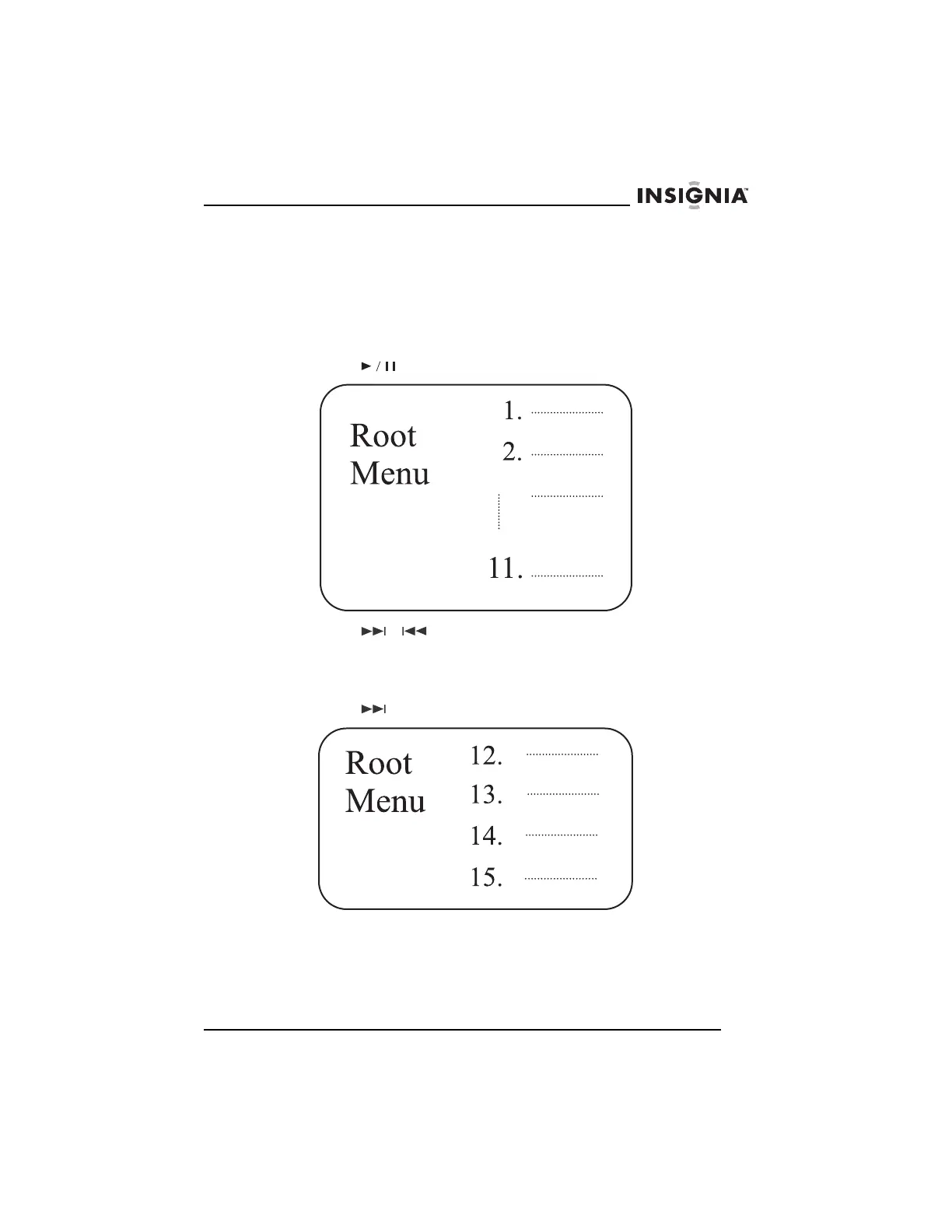105
Insignia NS-PDVD10 Reproductor de DVD personal de 10.2"
www.insignia-products.com
Uso del menú de DVD
Algunos DVDs tienen menús que le permiten seleccionar un título o
capítulo en un DVD.
Para seleccionar un título o capítulo del menú del DVD:
1 Coloque el DVD en el reproductor.
2 Presione . Se abre el menú raíz.
3 Presione o para saltar a la siguiente página o a la
anterior.
4 Seleccione un título con los botones numéricos o con los botones
direccionales.
5 Presione para ir al siguiente menú.
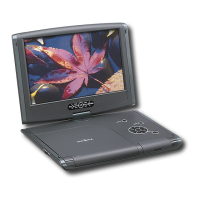