114
Insignia NS-PDVD10 Reproductor de DVD personal de
www.insignia-products.com
Uso del MENÚ DE CONFIGURACIÓN
Su reproductor cuenta con un MENÚ DE CONFIGURACIÓN que le
permite seleccionar los ajustes de su reproductor. A continuación
encontrará un ejemplo de como usar el MENÚ DE
CONFIGURACIÓN para seleccionar el modo de reverberación.
Para usar el MENÚ DE CONFIGURACIÓN:
1 Presione SETUP (Configuración). Se abre la pantalla SETUP
MENU (Menú de configuración).
2 Presione o para seleccionar AUDIO SETUP (Configuración
de audio) y presione OK (Aceptar). Se abre la pantalla AUDIO
SETUP PAGE (Página de configuración de audio).
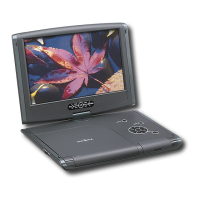
