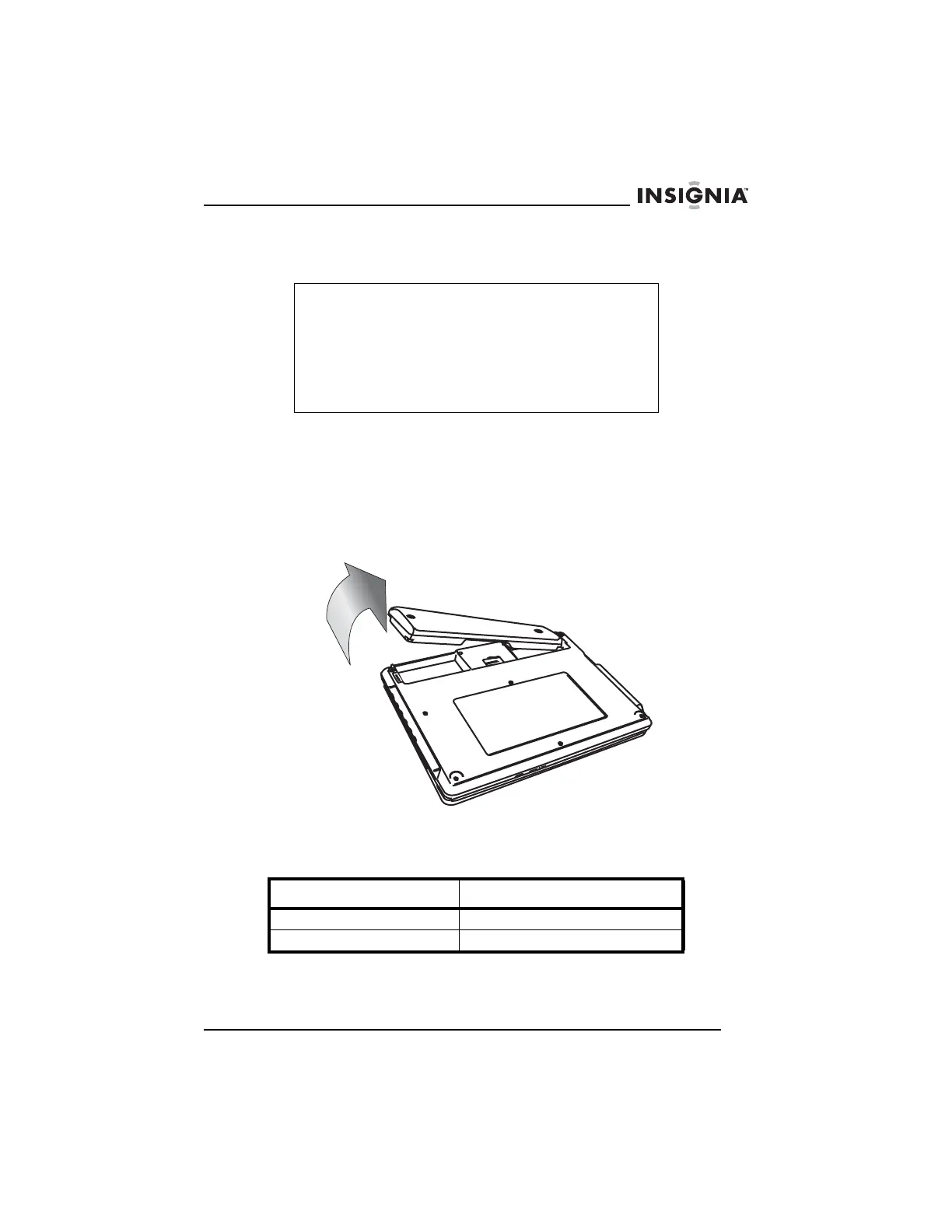13
Insignia NS-PDVD10 10.2" Personal DVD Player
www.insignia-products.com
When the battery is charging, the CHG indicator turns orange.
When the charging is completed, the indicator turns off.
To detach the battery pack:
1 Turn the player off.
2 Unplug the AC adapter.
3 Turn the player upside down.
4 Slide the battery lock switch to the open position, then remove the
battery pack.
Playback time
After the battery pack is recharged, its continuous playing time is:
Note
While the charging is in progress, do not disconnect the AC
adapter until the CHG indicator turns off. The charging time
of a battery pack is approximately 4.5 hours and depends
on environmental conditions.
The battery pack may get warm when you are charging it or
operating the player. This is not a defect.
The battery indicator appears on the screen when the power
in the battery pack is running low.
Operating status Continuous playing time
Play DVD (display on) About 2.5 hours
Play DVD (display off) About 4 hours
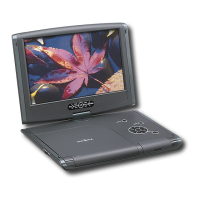