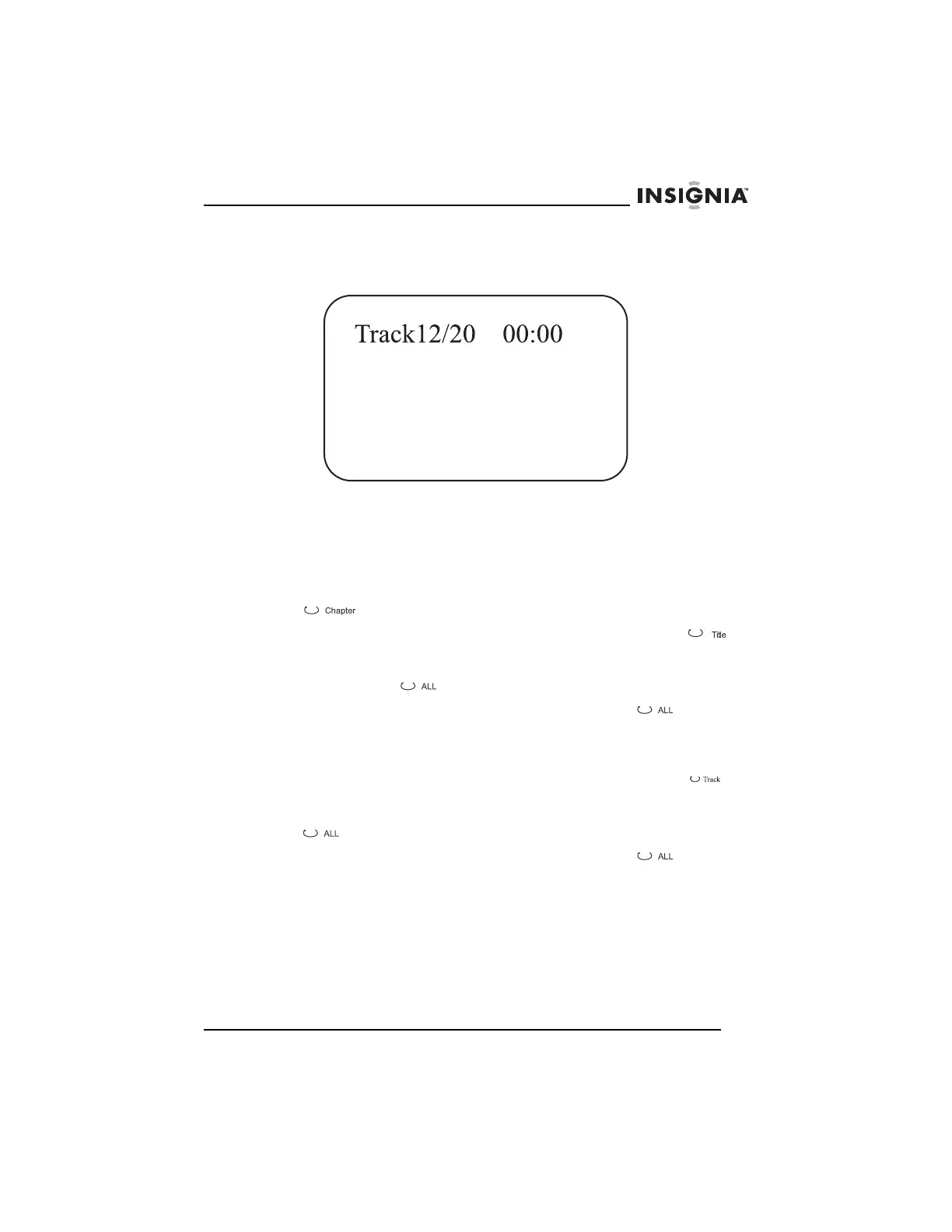23
Insignia NS-PDVD10 10.2" Personal DVD Player
www.insignia-products.com
If the title, chapter, or track has a two-digit number (for
example 12), press the number buttons (1 then 2), then press OK.
The following screen opens.
Playing a disc repeatedly
You can play a DVD title, DVD chapter, CD track, or CD repeatedly.
To repeat a title or chapter on a DVD:
1 To repeat a chapter, press REPEAT until the screen shows
. Your player repeats the chapter.
2 To repeat a title, press REPEAT until the screen shows .
Your player repeats the title.
3 To repeat both the chapter and title, press REPEAT until the
screen shows . Your player repeats the chapter and title.
4 To stop the repeat function, press REPEAT until
disappears.
To repeat a track or an entire CD disc.
1 To repeat a track, press REPEAT until the screen shows .
Your player repeats the current track.
2 To repeat an entire disc, press REPEAT until the screen shows
. Your player repeats the entire disc.
3 To stop the repeat function, press REPEAT until
disappears.
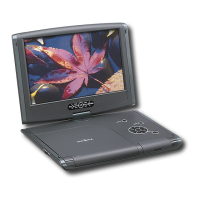