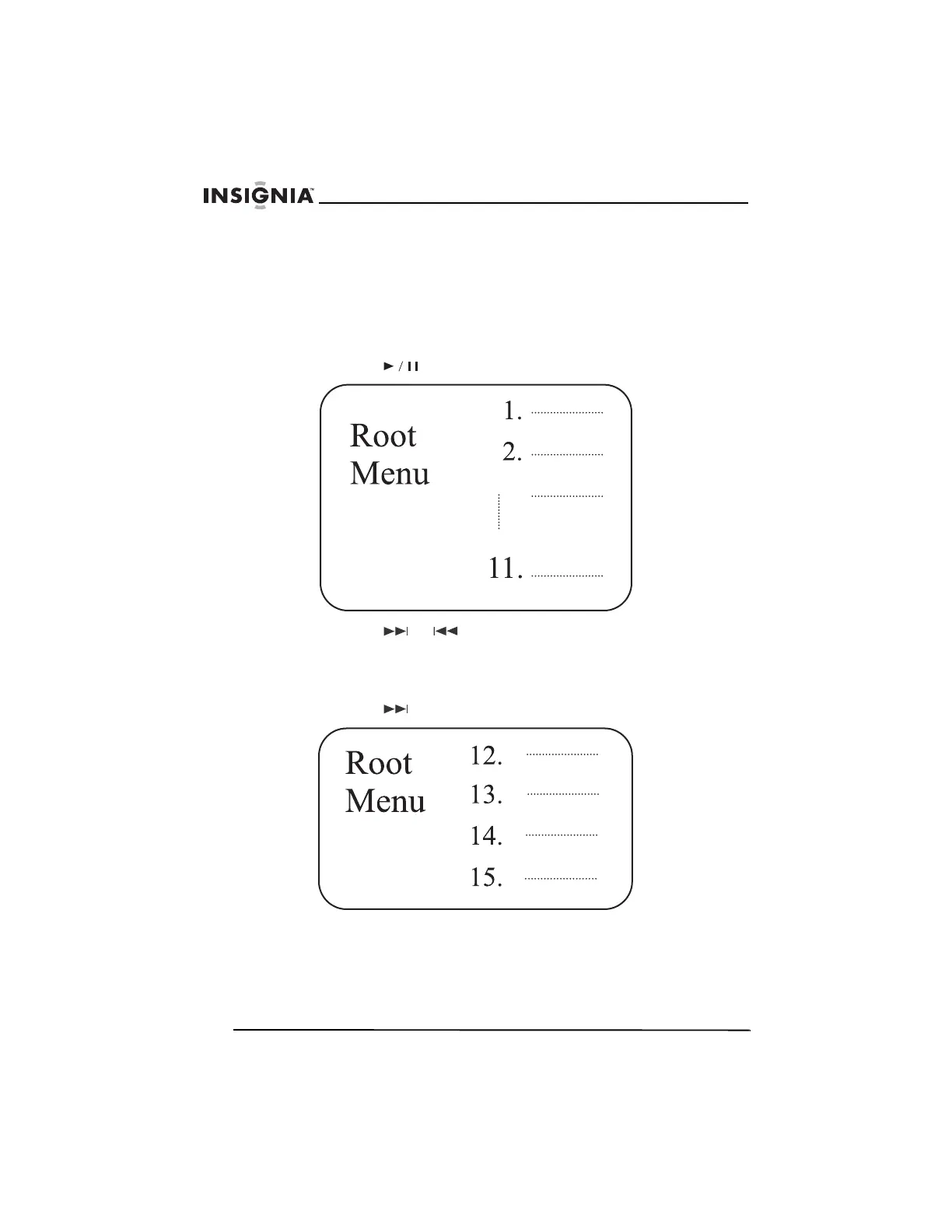62
Insignia NS-PDVD10 Lecteur de DVD individuel de 10,2 po
www.insignia-products.com
Utilisation du menu d'un DVD
Certains DVD ont des menus qui permettent la sélection d'un titre ou
d'un chapitre du DVD.
Pour sélectionner un titre ou chapitre du menu du DVD :
1 Insérer le DVD dans le lecteur.
2 Appuyer sur . Le menu principal s’affiche.
3 Appuyer sur ou pour aller à la page suivante ou
précédente.
4 Sélectionner un titre à l’aide des touches numériques ou
directionnelles.
5 Appuyer sur pour passer au menu suivant.
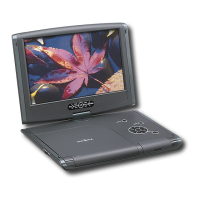