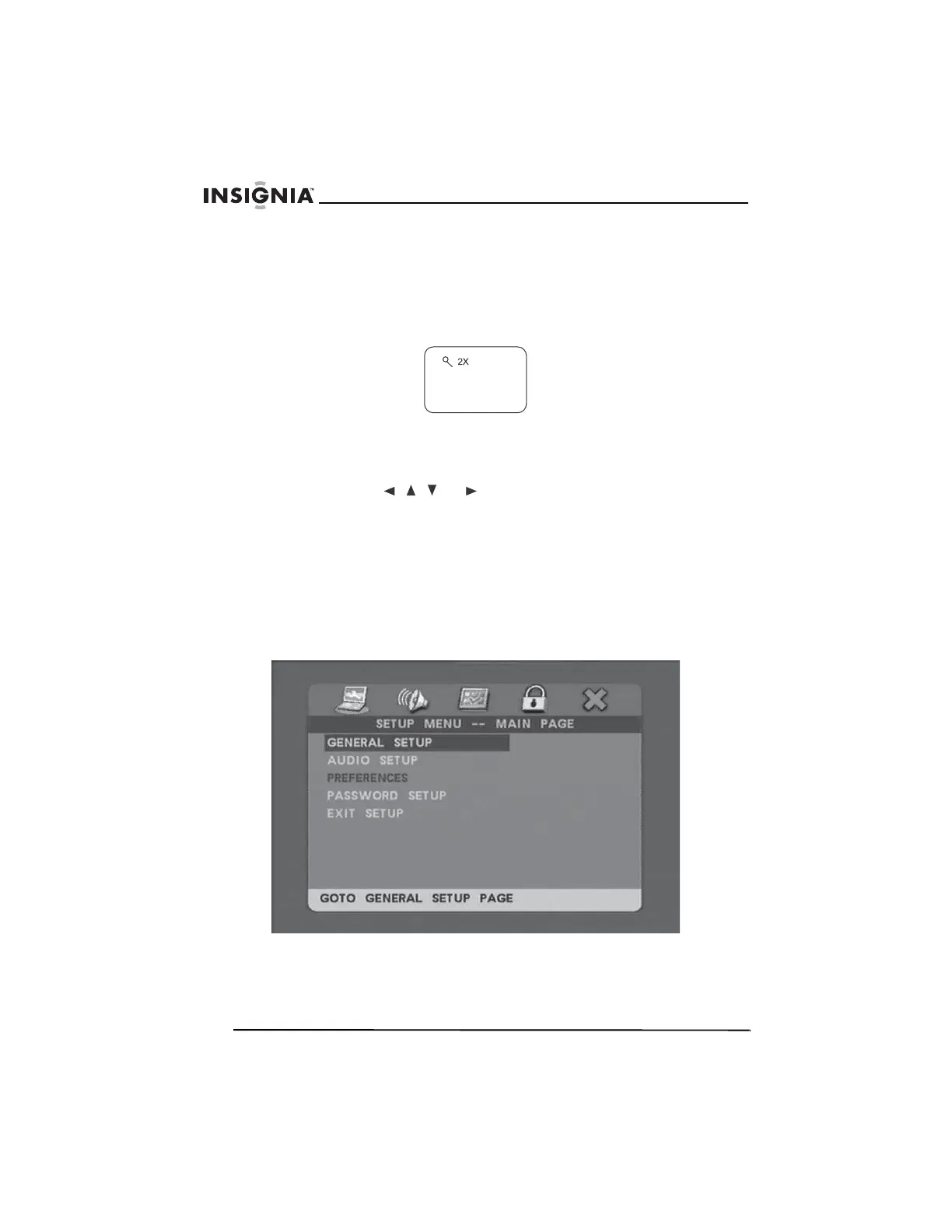68
Insignia NS-PDVD10 Lecteur de DVD individuel de 10,2 po
www.insignia-products.com
Agrandissement de l’image.
Il est possible d'agrandir (fonction zoom) l'image sur l'écran.
Pour agrandir l'image :
1 Appuyer sur ZOOM pendant la lecture. L’écran affiche :
L’image est agrandie de 200 % de sa taille d'origine.
2 Appuyer plusieurs fois sur ZOOM pour sélectionner 2×, 3×, 4×,1/
2×,1/3× ou 1/4×.
3 Appuyer sur , , ou pour déplacer l’image agrandie.
4 Pour quitter le mode zoom, appuyer sur ZOOM jusqu'à ce que
l'image retrouve sa taille d'origine.
Configuration des contrôles parentaux
Pour activer ou désactiver les contrôles parentaux :
1 Appuyer sur SETUP (Configuration). Le menu de configuration
(SETUP MENU) s’affiche.
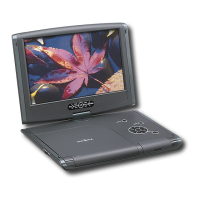