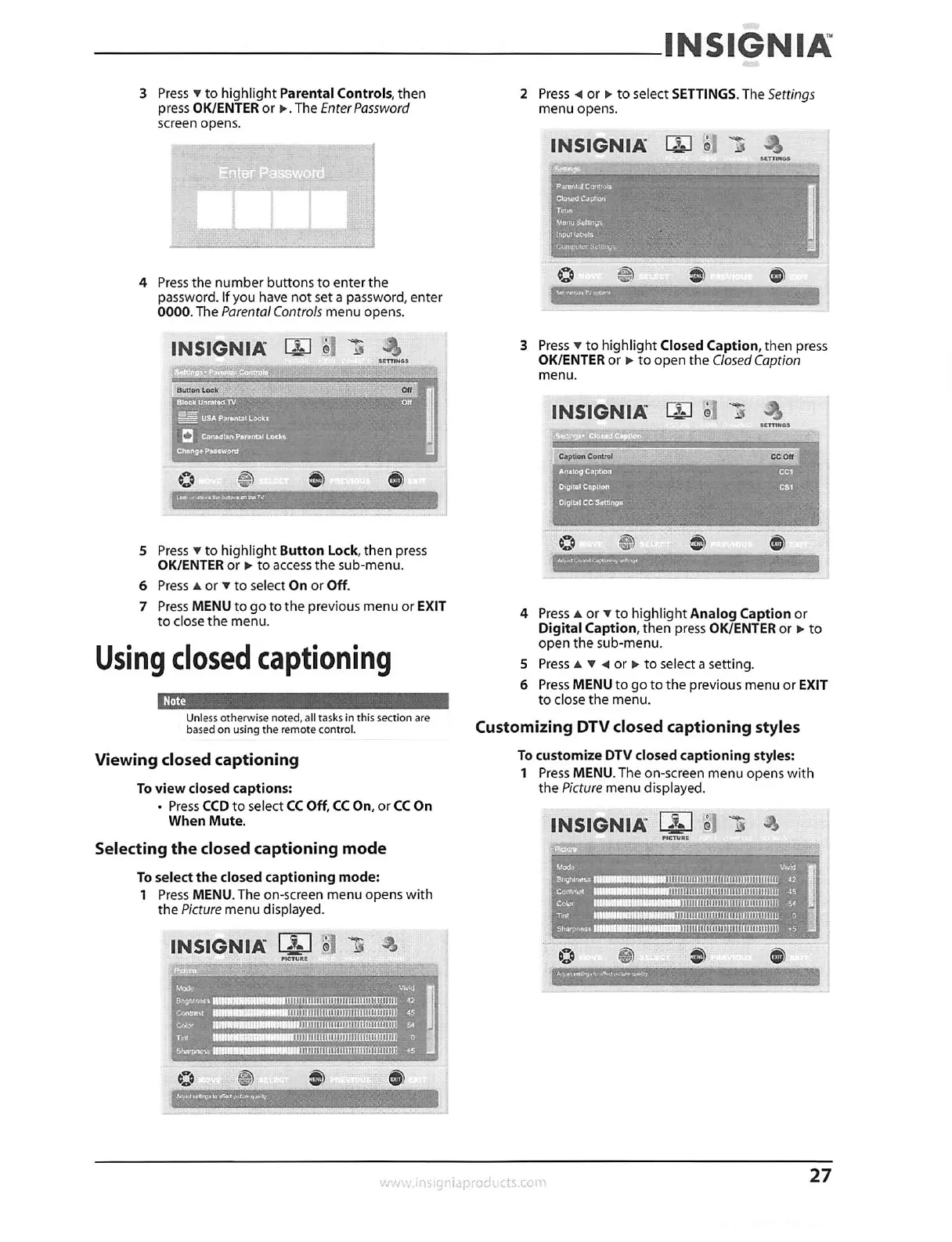INSIGNIA
Btithirkew
111111111111
111111 1111111111111 42
Conttont
1111 ft 1111111 11 111111111 45
Colo,
III
win
laDDIOM
Tint
I III
1111111 0
Shatim4,im
3 Press v to highlight Parental Controls, then
press OK/ENTER or lo• The Enter Password
screen opens.
4 Press the number buttons to enter the
password. If you have not set a password, enter
0000. The Parental Controls menu opens.
INSIGNIA I-11
011
USA claril.-Octis.
Catub41411 Parrots' Locks
Owns. Password
_17fOWIMI _flownstimplop
5 Press v to highlight Button Lock, then press
OK/ENTER or o. to access the sub-menu.
6 Press A or v to select On or Off.
7 Press MENU to go to the previous menu or EXIT
to close the menu.
Using closed captioning
Unless otherwise noted, all tasks in this section are
based on using the remote control.
Viewing closed captioning
To view closed captions:
• Press CCD to select CC Off, CC On, or CC On
When Mute.
Selecting the closed captioning mode
To select the closed captioning mode:
1 Press MENU. The on-screen menu opens with
the Picture menu displayed.
INSIGNIA I
PIMA.
Co (p) ©
I NM I I 111 I I I I I I II I I I I
,vw.iniJgclaprocts.com
2 Press 4 or o• to select SETTINGS. The Settings
menu opens.
INSIGNIA 15*1 i--.?"
1
Paws's C
Closed Cools:al
Too
Menu Solands
,1Arop lotwis
Sartinv,
3 Press v to highlight Closed Caption, then press
OK/ENTER or to open the Closed Caption
menu.
INSIGNIA
Cattton Control
ift, I 0, •:401
SE,INGS
CC Off
4 Press A or v to highlight Analog Caption or
Digital Caption, then press OK/ENTER or N. to
open the sub-menu.
5 Press A V 4 or to select a setting.
6 Press MENU to go to the previous menu or EXIT
to close the menu.
Customizing DTV closed captioning styles
To customize DIV closed captioning styles:
1 Press MENU. The on-screen menu opens with
the Picture menu displayed.
INSIGNIA I I
-
Co 11
MI 1 i I I 1 11 I I I I I I I I I I I I I 111
27
