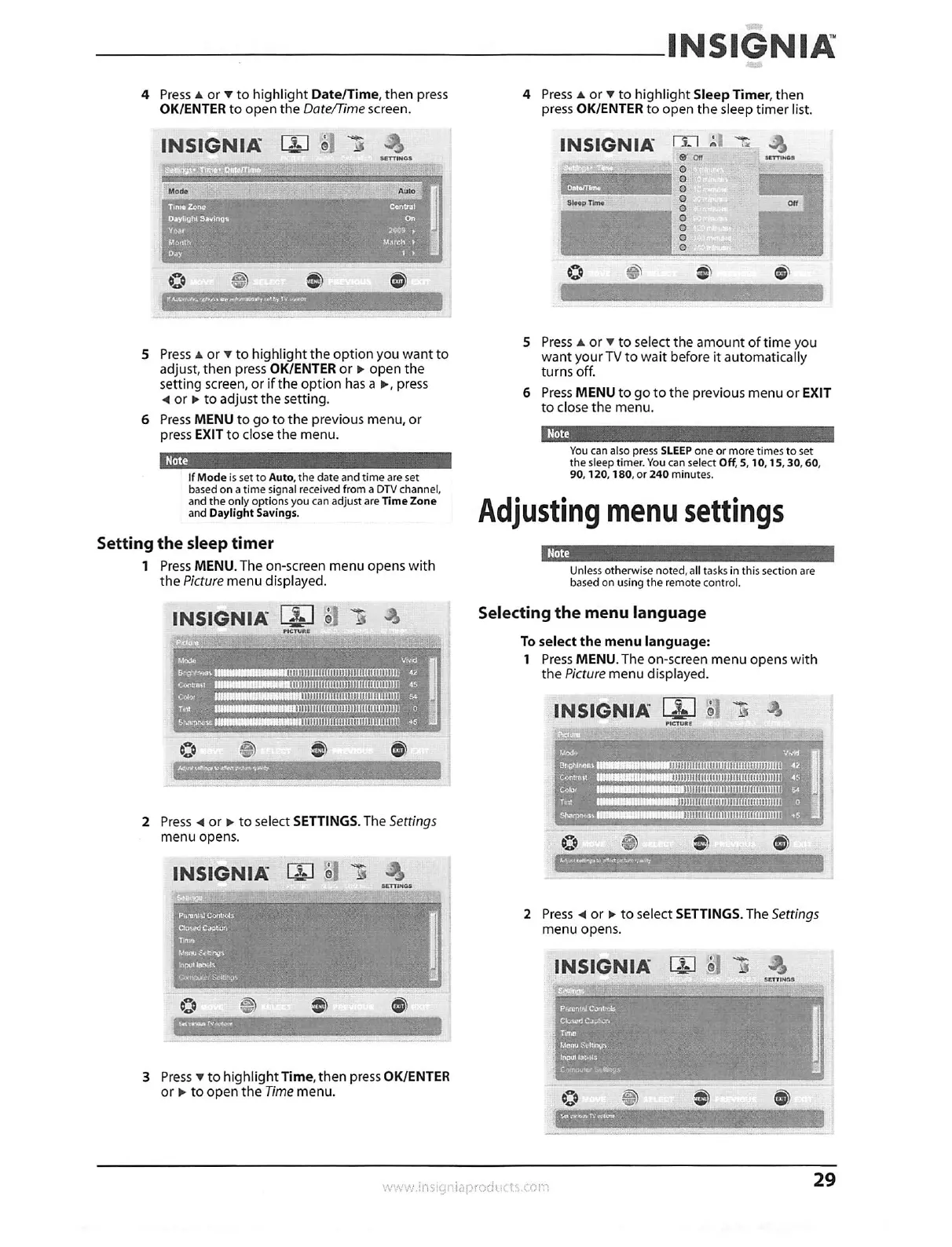INSIGNIA
4 Press A or v to highlight Date/Time, then press
OK/ENTER to open the Date/Time screen.
INSIGNIA 15-1 0 7';
Mode
Co ft) dt
V1111121111111111111111111111111
5 Press A or v to highlight the option you want to
adjust, then press OK/ENTER or o. open the
setting screen, or if the option has a to, press
4 or o to adjust the setting.
6 Press MENU to go to the previous menu, or
press EXIT to close the menu.
Note
If Mode is set to Auto, the date and time are set
based on a time signal received from a DTV channel,
and the only options you can adjust are Time Zone
and Daylight Savings.
Setting the sleep timer
I Press MENU. The on-screen menu opens with
the Picture menu displayed.
INSIGNIA
11)6
5.1 it -14
Auto
loghte,214 —1111
Ill llllllIjiIlllltIlllIilIll 42
C441red11111 iltIlitill 1111111MM 45
gleio,
rut 0
111111111111111111111111 I
tit
ZIENIOrm"P""""ww!"-
2 Press 4 or o• to select SETTINGS. The Settings
menu opens.
INSIGNIA 1-7.1 j-1;
SUM*.
demote!
ClowdeaptidO
Time
M4,4.150E410
Input Wets
contp,errSeitiods
3 Press v to highlight Time, then press OK/ENTER
or o- to open the Time menu.
,duCtS.COM
4 Press A or v to highlight Sleep Timer, then
press OK/ENTER to open the sleep timer list.
INSIGNIA
- -
:43
011
0
0
0
0
0
0
0
707
5 Press A or v to select the amount of time you
want your TV to wait before it automatically
turns off.
6 Press MENU to go to the previous menu or EXIT
to close the menu.
_Note
You can also press SLEEP one or more times to set
the sleep timer. You can select Off, 5, 10,15, 30, 60,
90, 120, 180, or 240 minutes.
Adjusting menu settings
Note
Unless otherwise noted, all tasks in this section are
based on using the remote control.
Selecting the menu language
To select the menu language:
Press MENU. The on-screen menu opens with
the Picture menu displayed.
INSIGNIA A (•91
FICIORE
0 le
mgoggpmppiwoupoutc
2 Press Ai or o- to select SETTINGS. The Settings
menu opens.
INSIGNIA I-LI 0 —E7i
—
0:0
aliamminoinionn
29
