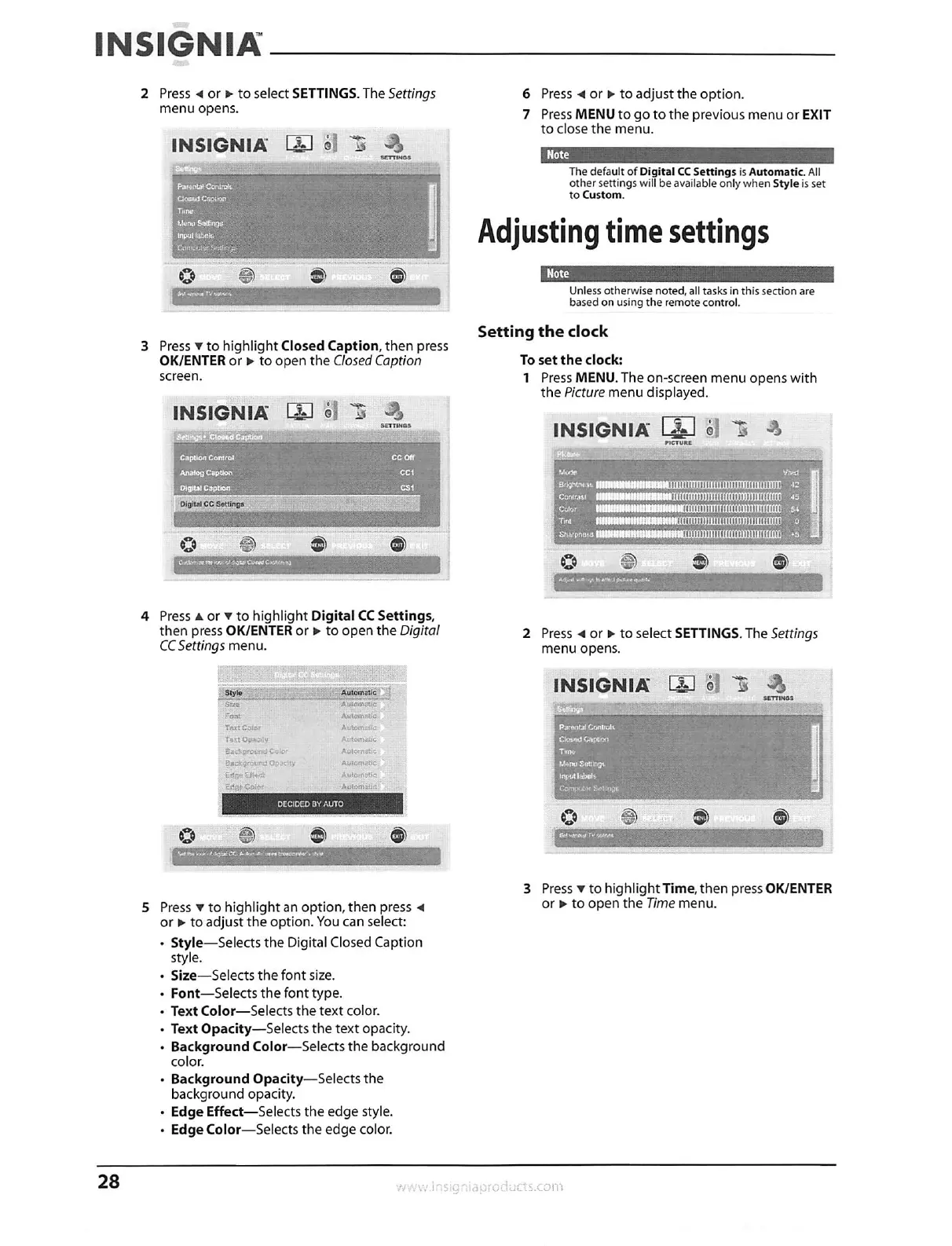INSIGNIA
28
2 Press 4 or o- to select SETTINGS. The Settings
menu opens.
INSIGNIA 11.1
Co fa
3 Press v to highlight Closed Caption, then press
OK/ENTER or lo to open the Closed Caption
screen.
INSIGNIA T-t-1 g
DAgaol CC Settings
St 'Mak:
CO
4 Press A or v to highlight Digital CC Settings,
then press OK/ENTER or o- to open the Digital
CC Settings menu.
Co
Sryie Auto°Istic
OR,
DECIDED BY AUTO
dt)
Vat
5 Press v to highlight an option, then press 4
or s•- to adjust the option. You can select:
• Style—Selects the Digital Closed Caption
style.
• Size—Selects the font size.
• Font—Selects the font type.
• Text Color—Selects the text color.
• Text Opacity—Selects the text opacity.
• Background Color—Selects the background
color.
• Background Opacity—Selects the
background opacity.
• Edge Effect—Selects the edge style.
• Edge Color—Selects the edge color.
6 Press 4 or o• to adjust the option.
7 Press MENU to go to the previous menu or EXIT
to close the menu.
The default of Digital CC Settings is Automatic. All
other settings will be available only when Style is set
to Custom.
Adjusting time settings
Setting the clock
Unless otherwise noted, all tasks in this section are
based on using the remote control.
To set the clock:
1 Press MENU. The on-screen menu opens with
the Picture menu displayed.
INSIGNIA 15. 1 J-1i
PICTURE
Mune
BrIgntrie
Contrast
Coke
Tint
Sbartinets
2 Press 4 or o- to select SETTINGS. The Settings
menu opens.
Brustitit Cenvott
Ctesset Ception
Tom,
Menu Swings.
Input Melt
''Orinn•uter Fo•tiortal
CO 74,7k1)
It
,-Inoppouno. 1 11
3 Press v to highlight Time, then press OK/ENTER
or o. to open the Time menu.
