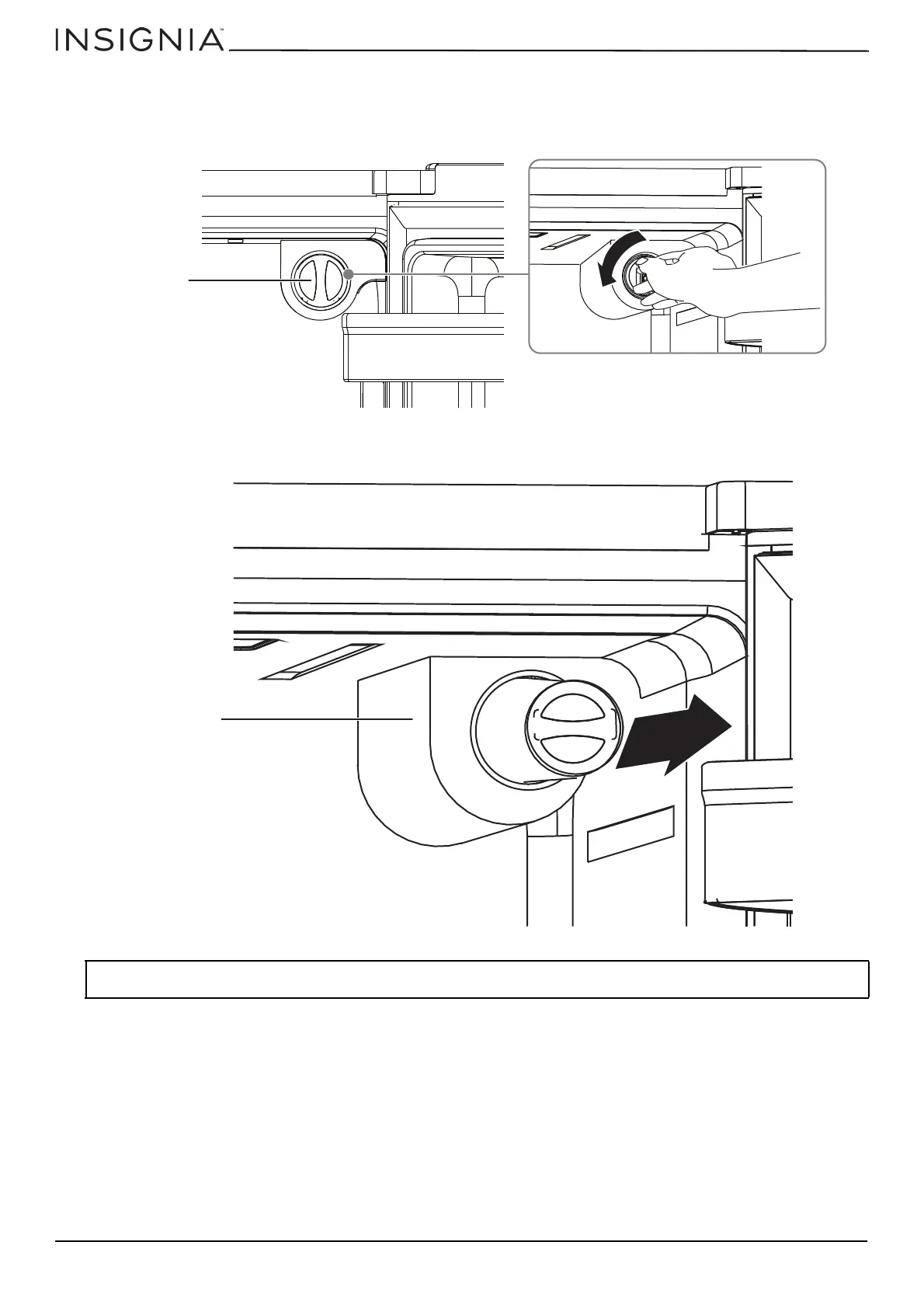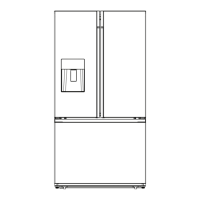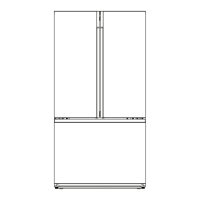www.insigniaproducts.com
28
21 Cu. Ft. French Door Refrigerator
To drink the freshest and cleanest water from your refrigerator, change the filter on time.
1 Shut off the water supply.
2 Turn the old water filter about 1/4 turn counter-clockwise, then pull out the filter.
3 Pull the water filter out of the filter holder. Depending on water impurities, you may have to pull hard to remove the
filter.
Note: When you pull out the water filter, a little water may leak from the opening which is normal. To minimize the water leakage,
keep the filter horizontal when you pull it out.
