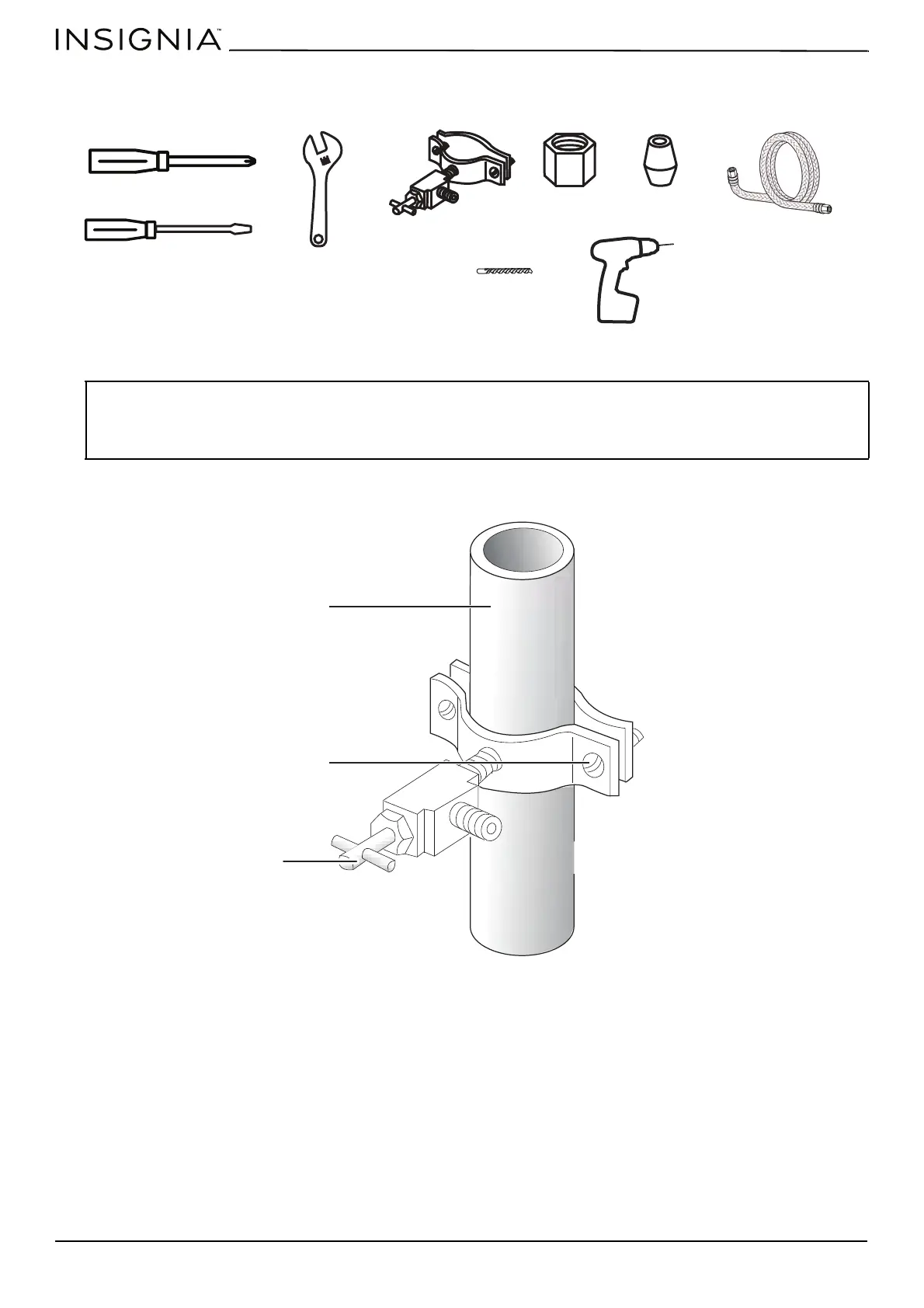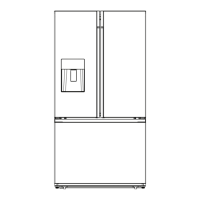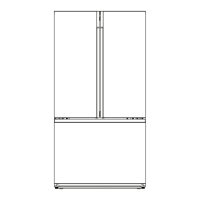www.insigniaproducts.com
22
You need the following tools and parts (not included) to connect to the water supply. You need to purchase several items
to complete this connection. You may find these items sold as a kit at your local hardware store.
1 Shut off the main water supply.
2 Using a 1/4" drill bit, drill a hole into the cold water line, then install the saddle-type shutoff valve.
CAUTIONS:
Make sure that you:
• Use the tubing that came with your refrigerator and the water line installation kit. Do not use old tubing.
• Connect to the cold water pipe. If you connect to the hot water pipe, the purifier may malfunction.
• Do not contaminate the water pipes during installation.
Phillips screwdriver
Flat-blade screwdriver
1/4" saddle-type shutoff
valve (1)
1/4" compression
nut (1)
Ferrule (sleeve)
(1)
Drill
1/4" drill bit
1/2" or adjustable wrench
Water line installation kit
Cold water line
Pipe clamp
Shutoff valve
