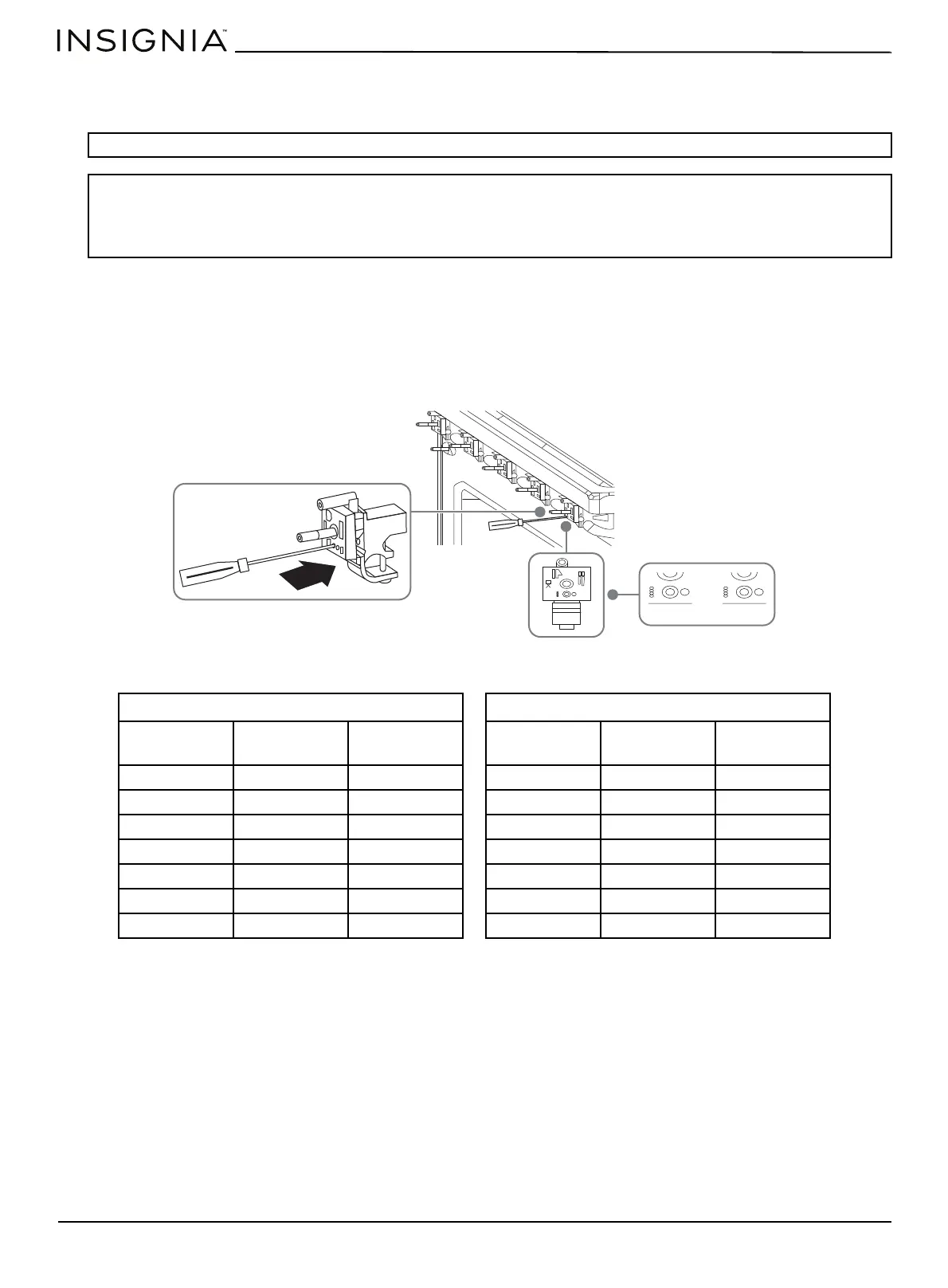www.insigniaproducts.com
20
6 When all connections have been made, make sure that all range controls are in the OFF positions, then turn on the
main gas supply valve.
7 Use a liquid leak detector at all joints and connections to check for leaks.
Optional: Converting to LP gas
Your range came set up to use natural gas. You can convert your range to use LP gas, but the conversion should be done by
a qualified LP gas installer.
Conversion instructions and LP orifices are supplied with an LP conversion kit (not included).
The conversion to LP requires all burner orifices to be changed (five surface burners and two oven burners). Save the
replaced orifices in case you want to convert back to natural gas.
For LP conversion, nozzles and gas valves must be adjusted so that the bypasses are in the vertical position.
Burner orifice sizes and output ratings
WARNING: Don’t use a flame to check for gas leaks. An explosion or fire may occur causing personal injury or death.
Notes:
• When using test pressures greater than 1/2 psig to pressure-test the gas supply system, disconnect your range and the individual
shut-off valve from the gas supply piping.
• When using test pressures of 1/2 psig or less to test the gas supply system, isolate your range from the gas supply system by closing
the individual shut-off valve.
LP GAS (PROPANE) 10 IN WCP NATURAL GAS 5 IN WCP
BURNER
LOCATION
BTU RATE
ORIFICE SIZE
(MM)
BURNER
LOCATION
BTU RATE
ORIFICE SIZE
(MM)
RF 16,000 1.19 RF 18,000 1.95
LF 10,000 .94 LF 11,500 1.5
RR 4,000 .62 RR 5,000 .95
LR 7,000 .78 LR 9,000 1.31
CTR 10,000 .94 CTR 11,000 1.5
Bake 18,500 1.28 Bake 18,500 1.96
Broil 12,000 1.02 Broil 12,000 1.56
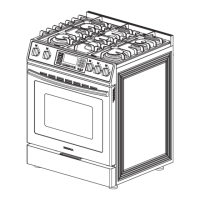