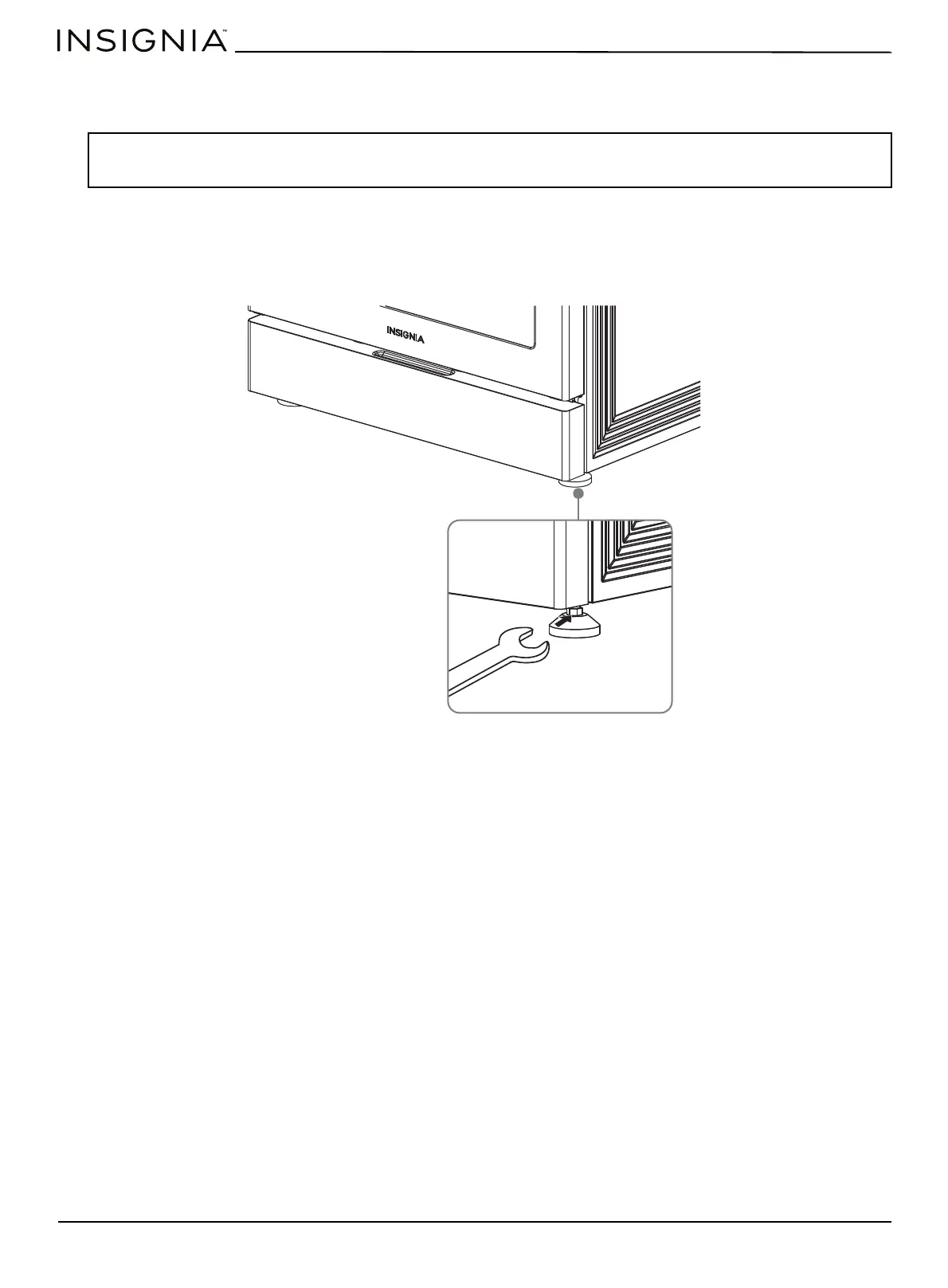www.insigniaproducts.com
22
Leveling your range
Your range should be level. If your range isn’t level, the door may not close or seal correctly which can cause uneven
heating and gas wastage problems.
1 Make sure that your range is positioned where you want it.
2 Using a wrench, level your range by turning the front leveling legs if necessary. Counterclockwise shortens the leg and
lowers your range. Clockwise lengthens the leg and raises your range.
Adjust the leveling legs only as far as necessary to level your range. Extending the leveling legs more than necessary or
removing legs can cause your range to be unstable.
3 If your range is next to or between cabinets, make sure that the cooktop (without the surface burner grates) is level
with the counter tops.
Notes:
• To make it easier to adjust the feet, have someone push against the top of your range to tilt it slightly.
• Adjusting the two front legs is usually sufficient, but all four legs adjust if necessary.
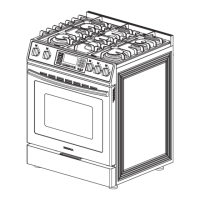