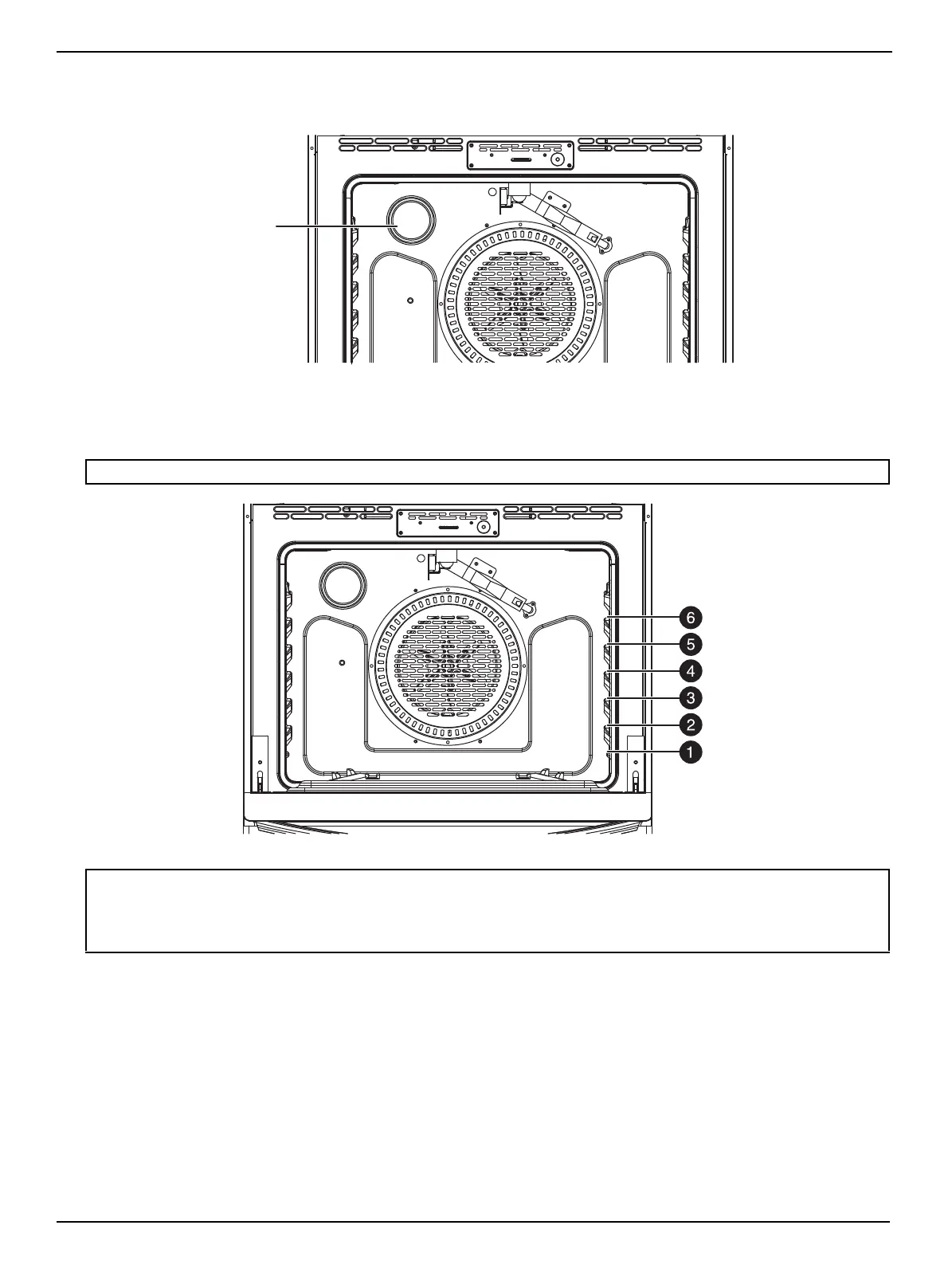www.insigniaproducts.com
31
4.8 Cu. Ft. Gas Convection Range with Self Clean and Air Fry
Using the oven light
Press Oven Light to turn the light on or off. The oven light lets you check the cooking progress without opening the oven
door.
Positioning the oven racks
You can remove and reposition the oven racks in any of the six rack positions. Each oven rack has a built-in stop to prevent
it from accidentally being pulled completely out. Correct positioning of the oven racks provides the best cooking results.
Note: The rack position above 6 isn’t usable.
CAUTIONS:
• Don’t cover an oven rack with aluminum foil. This disturbs the heat circulation and results in poor baking.
• Don’t place aluminum foil on the oven bottom because it could cause damage.
• Arrange the oven racks only when the oven is cool.
• When placing an oven rack in the top most rack position, make sure that the rack is stable and situated on the embossed stop.
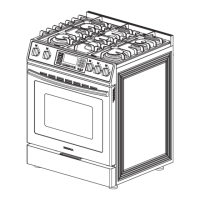