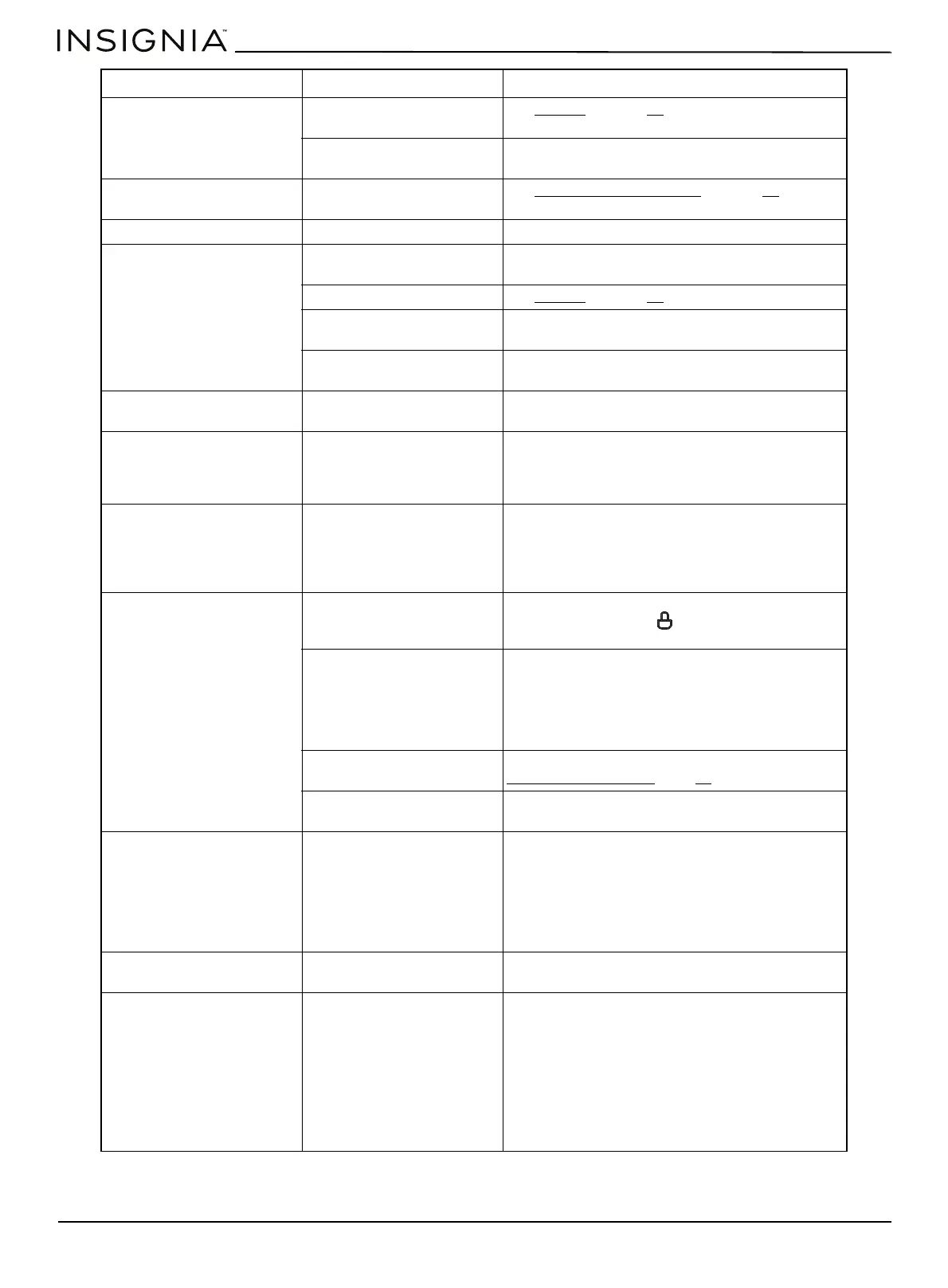www.insigniaproducts.com
52
Food doesn’t broil correctly
in the oven
Oven controls aren’t set
correctly.
See Broiling on page 36.
Oven door wasn’t closed
during broiling.
Keep the oven door closed when broiling.
Oven temperature is too hot
or cold
Oven thermostat needs
adjustment.
See Adjusting the thermostat
on page 34.
Oven light won’t turn on. The bulb is burned out. Call for a qualified service technician.
Oven smokes excessively
during broiling
Meat or food wasn’t correctly
prepared before broiling.
Cut away excess fat or fatty edges that may curl.
Controls aren’t set correctly. See Broiling
on page 36.
Greasy buildup on oven
surfaces.
Regular cleaning is necessary when broiling
frequently.
The food may be too close to
the broiler burner.
Move the broiler dish to a lower rack.
I hear a crackling or popping
noise
This is normal. This is the sound of the metal heating and cooling
during any cooking or cleaning function.
Steam or smoke coming from
under the control panel.
This is normal. The oven vent is located at the rear of your range.
More steam is visible when using the convection
functions or when baking or roasting multiple
items at the same time.
I smell a strong odor An odor coming from the
insulation around the inside
of the oven is normal for the
first few times the oven is
used.
Operate the oven at the bake setting at 400° F
(204° C) for one hour.
The oven doesn’t self-clean The oven door lock is turned
on.
The display shows the Lock icon. Hold the oven
door open, then press for three seconds. The
oven beeps and the Lock icon turns off.
The oven is too hot. Let the oven cool down, then reset the
controls. The self-clean cycle doesn't lock the
oven door if the oven temperature is too hot.
The door must lock before the self-clean cycle
can start.
The self-cleaning oven
controls aren’t set correctly.
Reset the self-cleaning oven controls. See
Self-cleaning the oven
page 49.
A surface burner is on. Turn off the surface burner. Self-clean doesn’t
operate if a surface burner is on.
Excessive smoking during a
self-cleaning cycle
This is the first time the oven
has been cleaned.
This is normal. The oven always smokes more the
first time it's cleaned. Wipe up all the excess soil
before you start the self-cleaning cycle. If smoke
persists, press OFF/CLEAR. Open windows to clear
the smoke from the room. After the oven cools and
unlocks, wipe up excess soil, then run the
self-cleaning cycle again.
The oven door doesn’t open
after a self-cleaning cycle
This is normal. The oven door stays locked until the temperature
drops to below 400° F (204 °C).
The oven isn’t clean after a
self-cleaning cycle
A fine dust or ash is normal. You can clean the dust or ash with a damp cloth.
Set the self-cleaning cycle for a longer cleaning
time. The cycle wasn't long enough to burn off the
dirt buildup.
Extremely dirty ovens require hand-cleaning of
excessive spillovers and food buildup before you
start a self-cleaning cycle. You may need to run
several self-cleaning cycles to completely clean the
oven.
PROBLEM PROBABLE CAUSE POSSIBLE SOLUTION
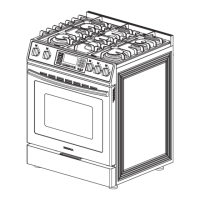