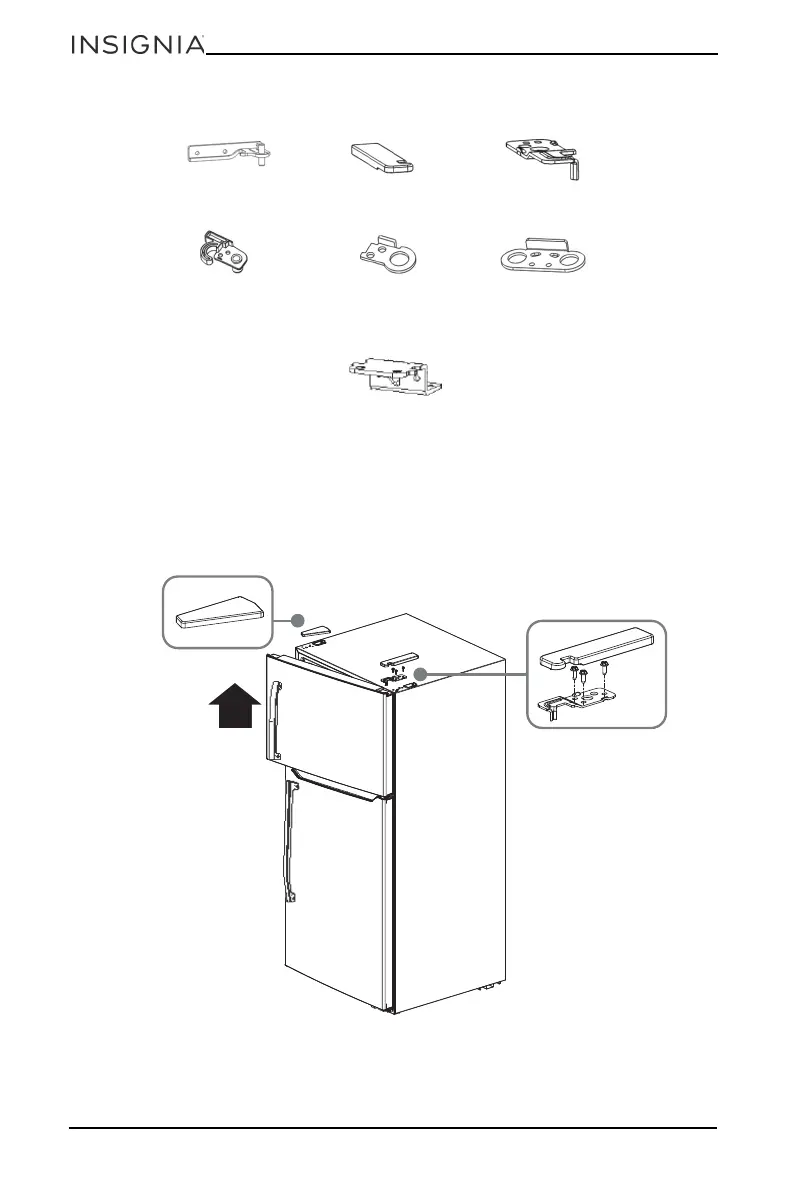12
NS-RTM18WH8Q/NS-RTM18WH8Q-C/NS-RTM18BK8Q
www.insigniaproducts.com
Parts already mounted on the door (as shipped):
1 Unplug your refrigerator and remove all food from the door shelves.
2 Using a flat blade screwdriver, remove the left cover plate and the right top
hinge cover, then unscrew and remove the right top hinge. Keep the screws to
reuse.
3 Lift the freezer door up and away from your refrigerator.
Center right hinge
Right top hinge cover
Top right hinge
Door block
Upper door
self-locking block
Right door-open
stopper
Bottom hinge
Assorted screw-hole
covers.
Right top
hinge cover
Left cover plate
