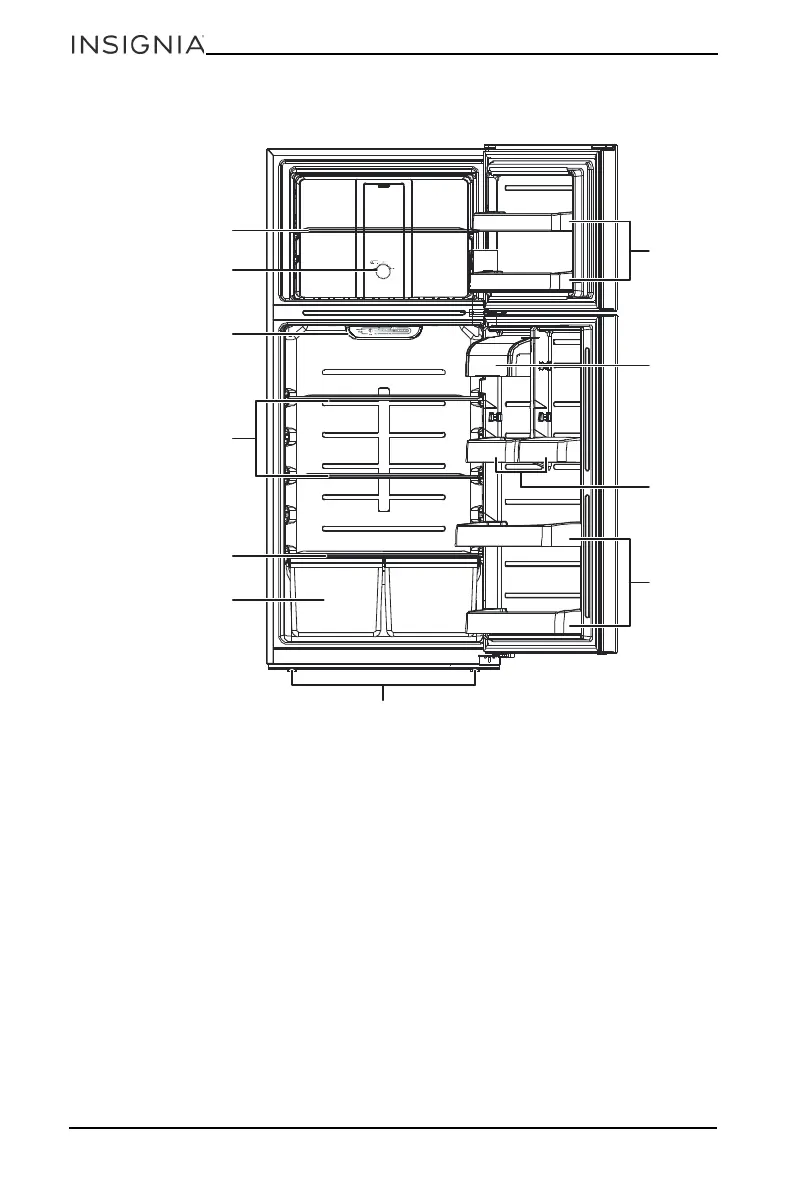6
NS-RTM18WH8Q/NS-RTM18WH8Q-C/NS-RTM18BK8Q
www.insigniaproducts.com
Main components
Setting up your refrigerator
Before using your refrigerator
1 Remove the interior packing.
2 Let the refrigerator stand upright for approximately four hours before
connecting it to power. This reduces the possibility of a malfunction in the
cooling system from improper handling during transportation.
3 Clean the interior surface with lukewarm water using a soft cloth.
4 Wait for approximately 24 hours after the thermostat has been set before
placing any food in your refrigerator.
Finding a suitable location
• This refrigerator is designed to be free standing only, and should not be
recessed or built-in.
• Place your refrigerator on a floor that is strong enough to support the
refrigerator when it is fully loaded.
Freezer control
knob
Glass crisper cover
Crispers
Leveling feet
Freezer door
racks
Butter
keeper
Refrigerator
control panel
w/LED
Door racks
Wire shelves
Door racks
(small)
Wire shelf
