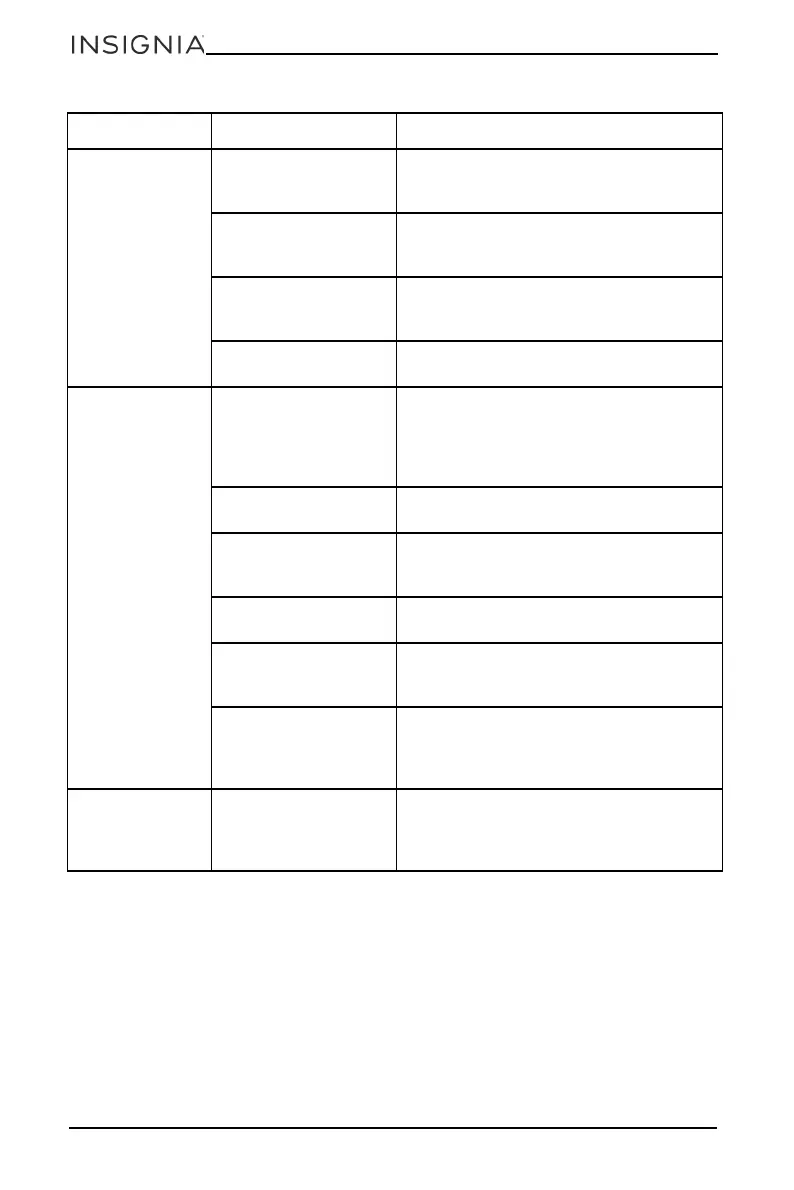20
NS-RTM18WH8Q/NS-RTM18WH8Q-C/NS-RTM18BK8Q
www.insigniaproducts.com
PROBLEM POSSIBLE CAUSE POSSIBLE SOLUTION
The refrigerator
does not operate
The refrigerator is
unplugged.
Make sure that the refrigerator is plugged
in and that the plug is pushed completely
into the outlet.
The thermostat is set
to the STANDBY
position.
Press the SET button until LED 3 lights.
The fuse on the circuit
is blown or the circuit
breaker is tripped.
Check the house fuse/circuit breaker box
and replace the fuse or reset the circuit
breaker.
Power failure. If a power failure occurs, the refrigerator
turns off. Wait until the power is restored.
The compressor
turns on and off
frequently
The door has been
opened too often or
was not closed
properly. The door seal
may be dirty.
Make sure that the door is closed properly.
Clean the door seal if necessary.
The room temperature
is hotter than normal.
This is normal, under the circumstances.
A large amount of food
was recently added to
the refrigerator.
This is normal, under the circumstances.
The thermostat is not
set correctly.
Reset the thermostat correctly.
The refrigerator does
not have the correct
clearances.
The refrigerator should be no closer than
five inches from the adjacent walls.
The refrigerator has
recently been
disconnected for a
period of time.
Allow four hours for the refrigerator to
cool down completely.
Food in the
refrigerator
compartment is
freezing
The thermostat is set
too cold.
Set the thermostat to a warmer setting.
