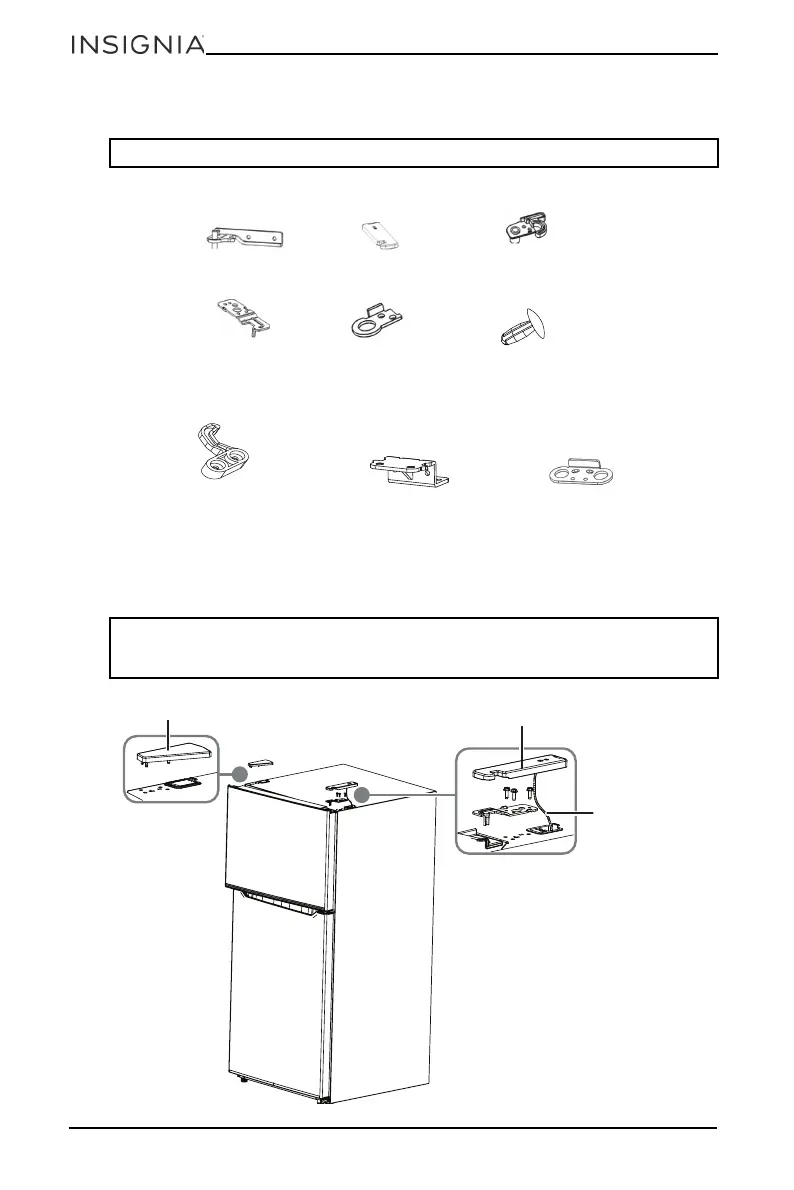10
www.insigniaproducts.com
Reversing the door position
Parts included with the hinge kit:
Parts you’ll use that are already mounted on the door (as shipped):
1 Unplug your refrigerator and remove all food from the door shelves.
2 Remove the cover plate and the top hinge cover, then unscrew and remove
the top hinge. Keep the screws to reuse.
Note: Left-opening model shown for illustration purposes.
CAUTION: When you remove the cover plate, be careful not to damage the ambient
temperature sensor located under the plate. Remove it from the cover pin and leave it in
position.
Center left hinge
Left top hinge cover
Top left hinge Left door-open
stopper
Upper door self-locking
block
Hole caps (2)
Door block
Bottom hinge
Lower door
self-locking block
Top hinge cover
Cover plate
Ambient
temperature
sensor