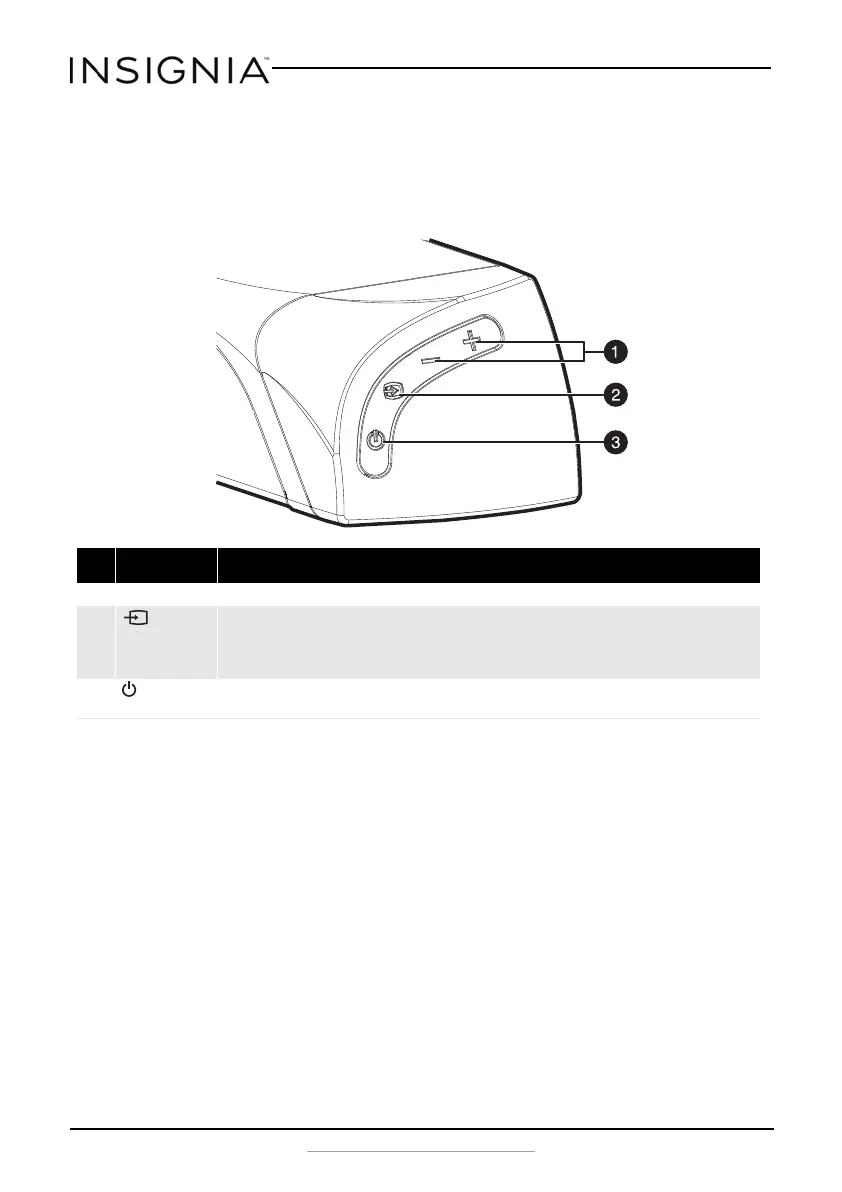6
Insignia Soundbar with Wireless Subwoofer
www.insigniaproducts.com
Features
Side view
# Item Description
1 +/– Press to increase or decrease the volume.
2 (source)
button
Press repeatedly to cycle through the available sound sources:
• Source 1 - Optical
• Source 2 - RCA
•Bluetooth
3 (Power)
button
Press to turn on the soundbar. Press again to put the soundbar into standby
mode.
NS-SB515_15-0527_MAN_V3_ENG.fm Page 6 Friday, July 24, 2015 10:21 AM
