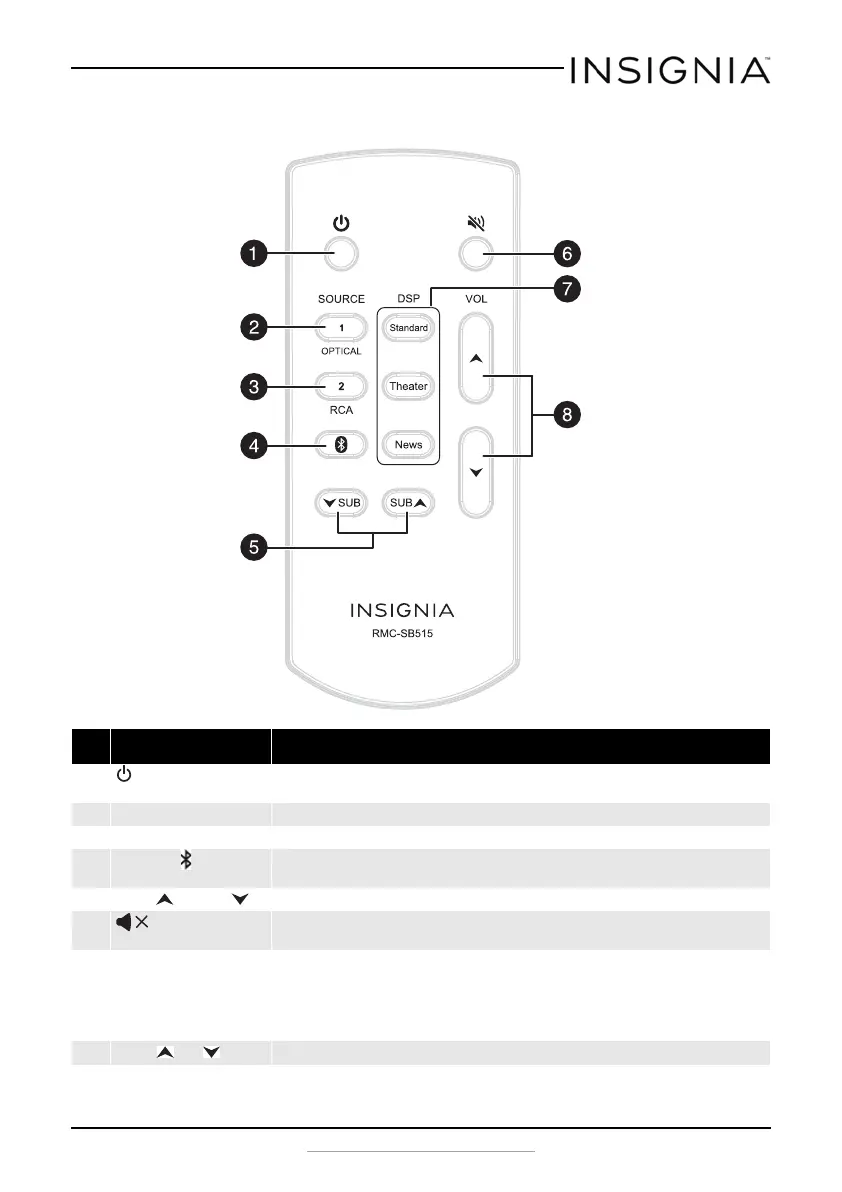9
Insignia Soundbar with Wireless Subwoofer
www.insigniaproducts.com
Remote control
# Item Description
1 (Power) Press to turn on the soundbar. Press again to put the soundbar into
standby mode.
2 SOURCE - OPTICAL Press to select the digital optical sound source for your soundbar.
3 SOURCE - RCA Press to select the RCA sound source for your soundbar.
4 SOURCE
(Bluetooth)
Press to select the Bluetooth sound source for your soundbar.
5 SUB /SUB Press to decrease or increase the volume of the wireless subwoofer.
6 (Mute) Press to mute the sound from the soundbar. Press again to restore the
sound.
7 DSP buttons Press Standard to select Standard Digital Signal Processor (DSP) sound
mode.
Press Theater to select the Theater Digital Signal Processor (DSP) sound
mode.
Press News to select the News Digital Signal Processor (DSP) sound mode.
8 VOL / Press to increase or decrease the volume of your soundbar.
NS-SB515_15-0527_MAN_V3_ENG.fm Page 9 Friday, July 24, 2015 10:21 AM
