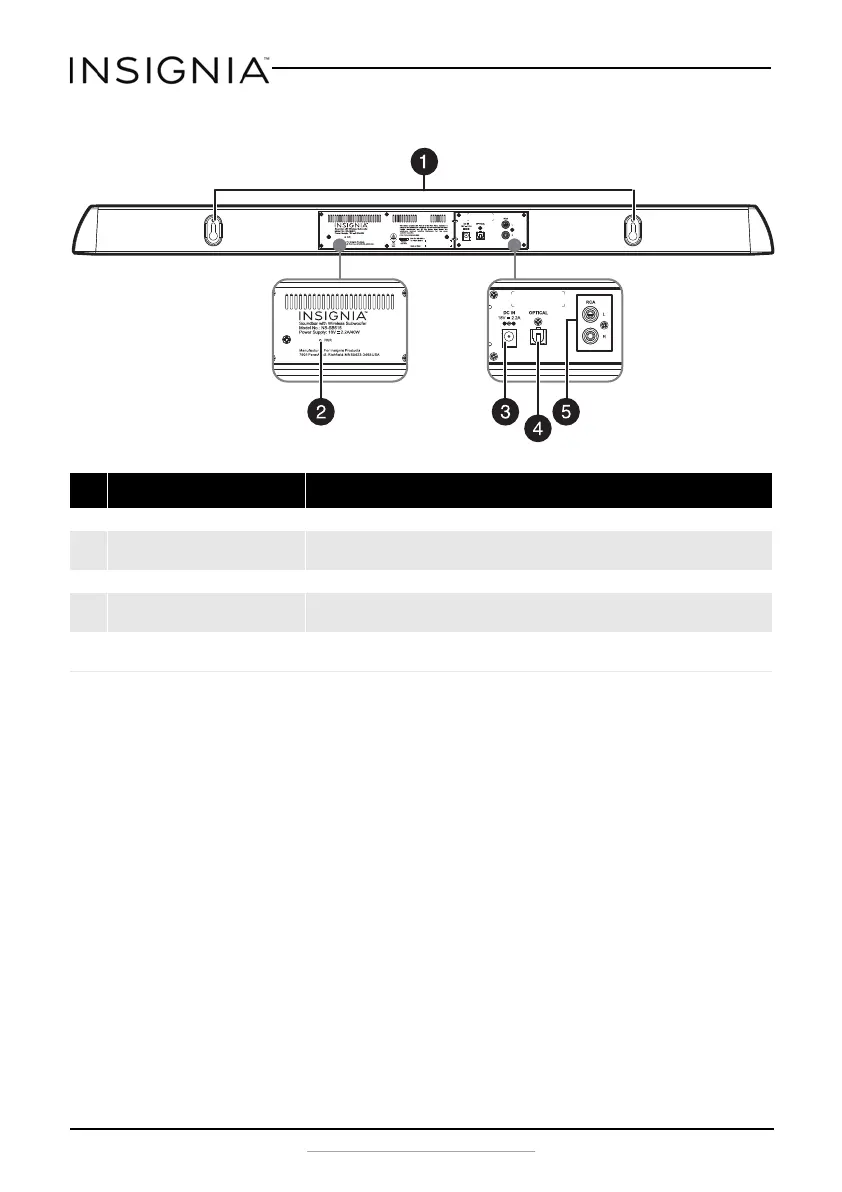8
Insignia Soundbar with Wireless Subwoofer
www.insigniaproducts.com
Back view
# Item Description
1 Hanging brackets Use to hang the soundbar on a wall.
2 Pairing button Used to pair the soundbar to subwoofer if not automatically
connected when turned on.
3 DC IN jack Connect the AC adapter to this jack to power the soundbar.
4 SOURCE 1 - OPTICAL jack If your TV (or other audio source device) has an Optical Out jack,
connect a digital optical cable to your source device and this jack.
5SOURCE 2 - RCA (R and L)
jacks
If your TV (or other audio source device) has RCA OUT jacks, connect
the RCA cables to your source device and these jacks.
NS-SB515_15-0527_MAN_V3_ENG.fm Page 8 Friday, July 24, 2015 10:21 AM
