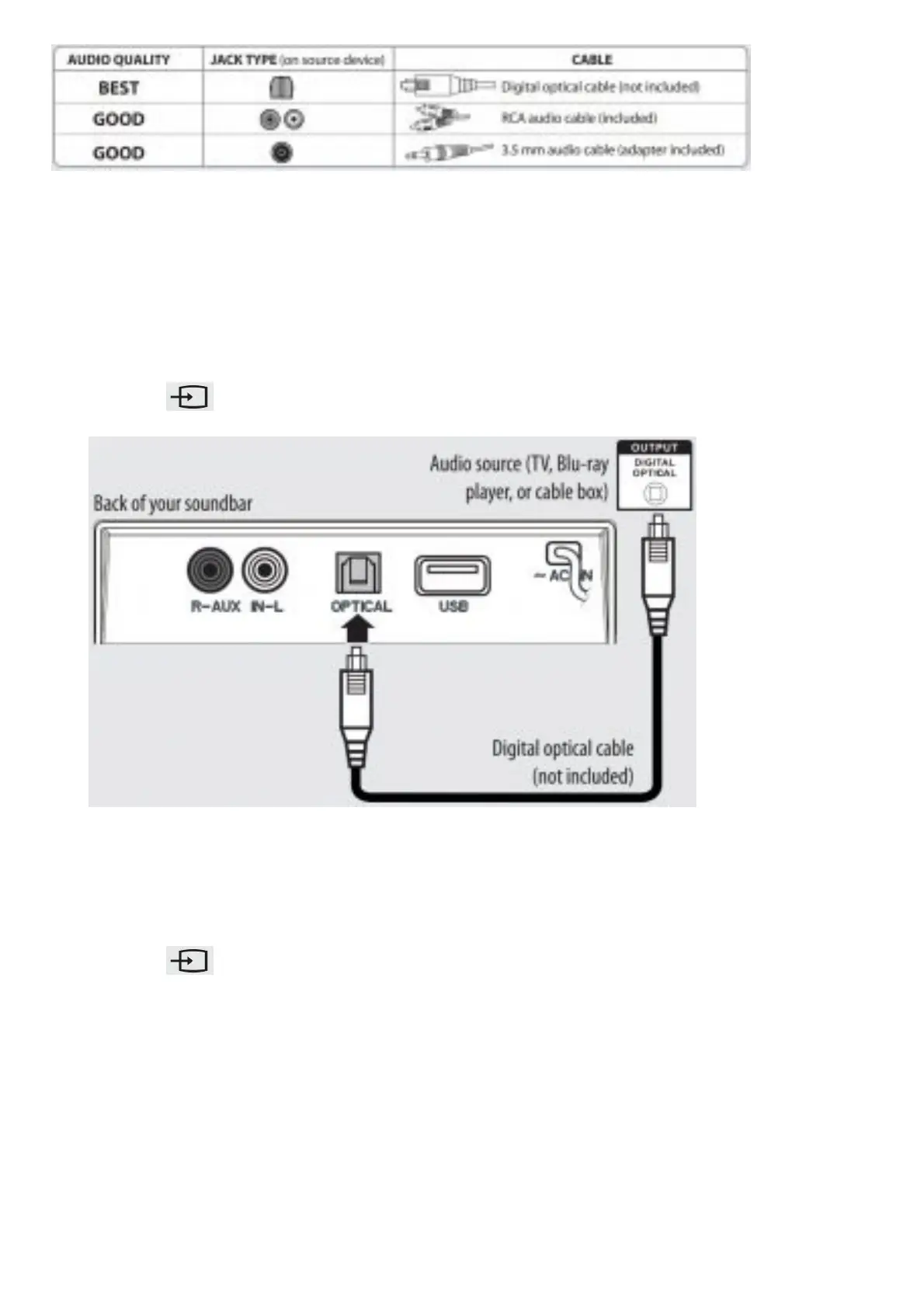– PICK ONE –
Digital connection (BEST)
1. Connect one end of the digital optical cable (not included) to the OPTICAL jack on your soundbar.
2. Connect the other end into the Digital Optical Output port on your audio source device.
3. Change the device’s audio output to PCM format (typically found in audio settings). Refer to the
documentation that came with your audio source device for more information.
4. Press the (sound source selector) button on your soundbar or the SOURCE button on the
remote control repeatedly until the source indicator turns green.
OR RCA connection (GOOD)
1. Connect the red and white RCA connectors on the RCA audio cable to the AUX IN jacks on your
soundbar.
2. Connect the other end into the RCA audio OUTPUT jacks on your audio source device.
Note: Make sure that the cable ends match the color of the ports.
3. Press the (sound source selector) button on your soundbar or the SOURCE button on the
remote control repeatedly until the source indicator turns yellow.
