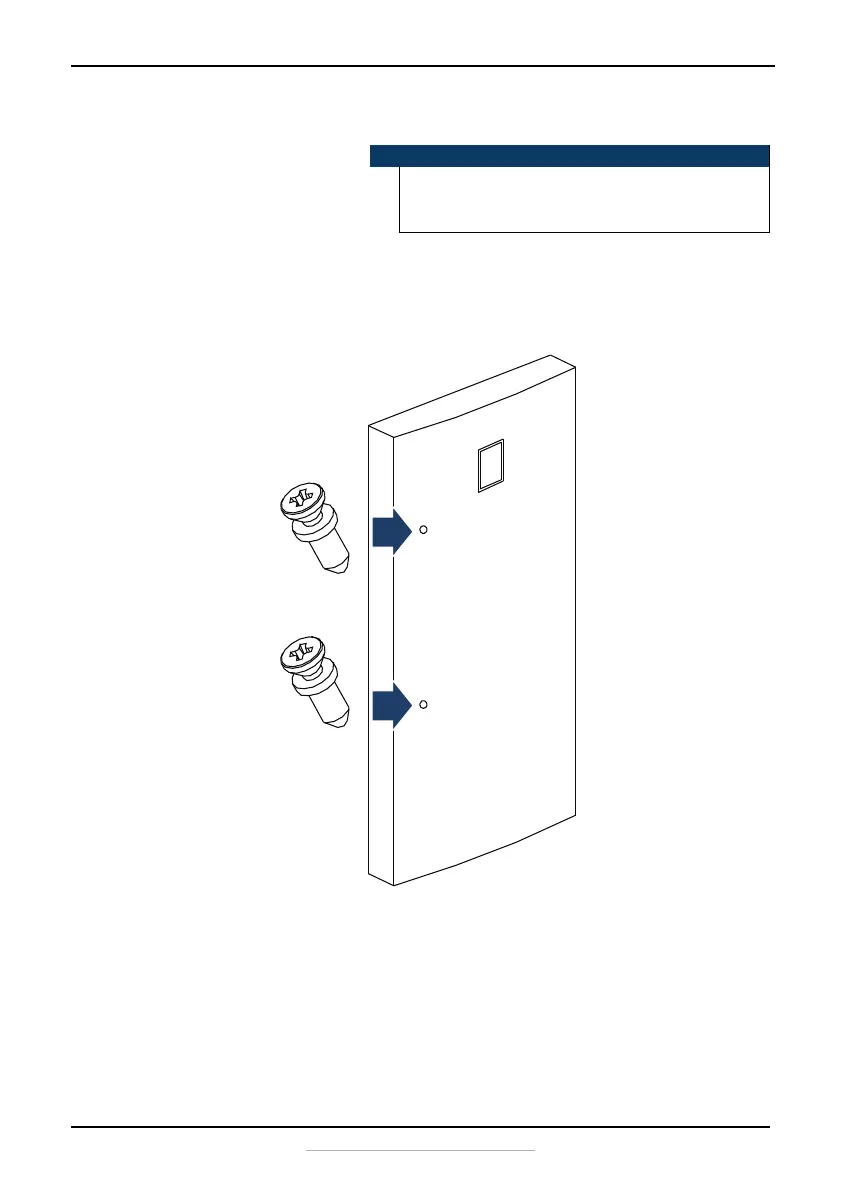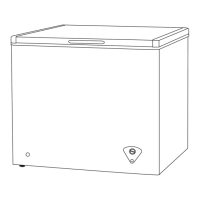11
17 or 21 Cu.Ft. Upright Freezer
www.insigniaproducts.com
Installing the door handle
1 Unplug the freezer.
2 Screw the extended-head screws into the door holes with a Phillips
screwdriver. Do not overtighten. The screw heads should extend
above the surface of the door.
Notes
• The illustrations shown in this user guide are only for
reference. The actual product may differ slightly.
• The screws and wrench are in the plastic bag.
