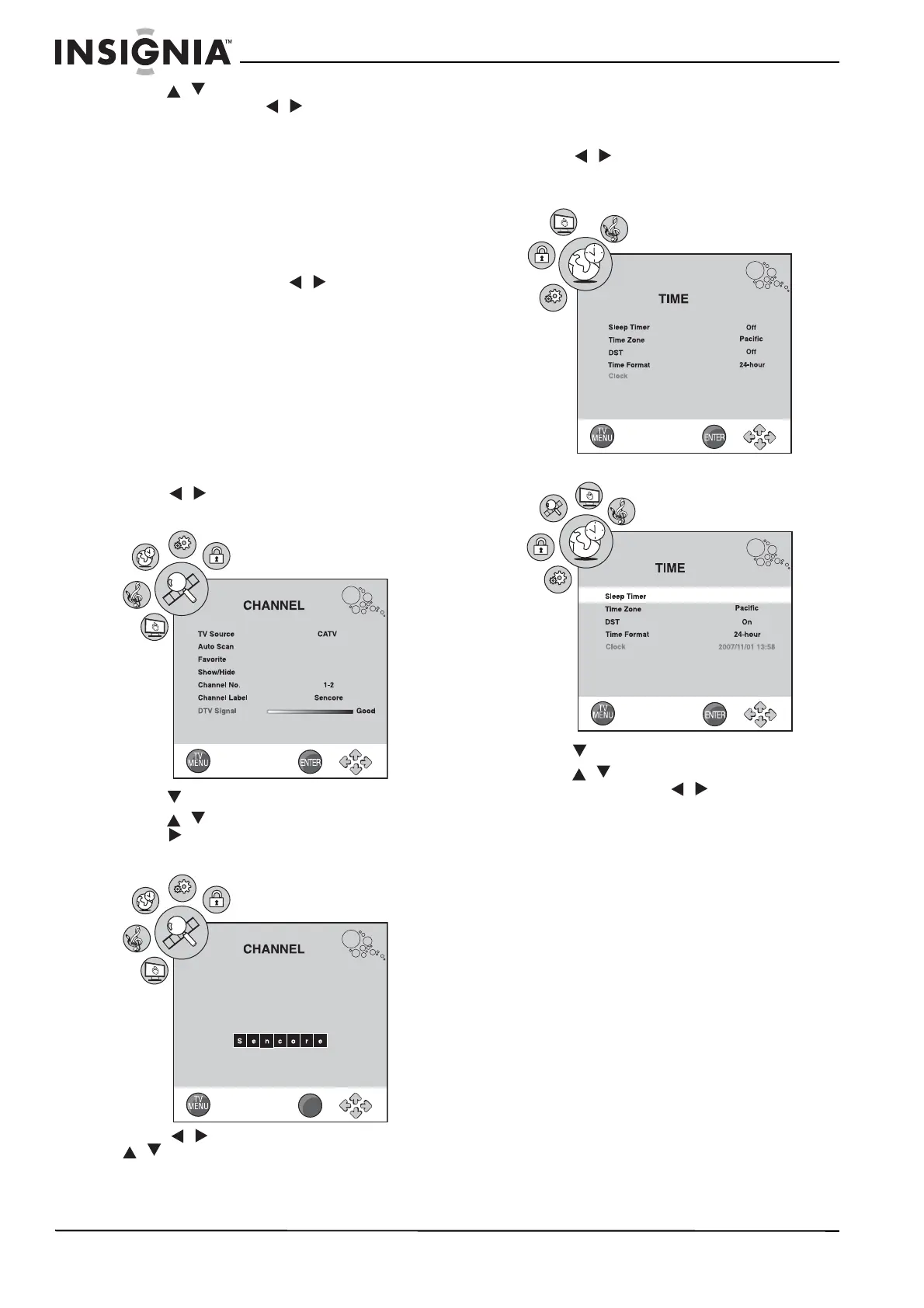16
Insignia NS-LTDVD19-09 19” LCD TV/DVD Combo
www.insignia-products.com
3 Press / to select one of the following
settings, then press / to change the
setting. You can select:
• TV Source-Air or CATV.
• Auto Scan-For more information, see
“Memorizing channels” on page 12.
• Favorite-For more information, see
“Adding favorite channels” on page 13.
• Show/Hide-For more information, see
“Manually showing or hiding a channel” on
page 13.
• Channel No.-Press / to select the
channel.
• Channel Label-For more information, see
“Adding a channel label” on page 16.
• Digital Signal-Display the signal strength
of the Digital TV.
4 Press TV MENU one or more times to close
the menu.
Adding a channel label
To add a channel label:
1 Press TV MENU on the remote control, then
press / to highlight CHANNEL. The
CHANNEL
menu opens.
2 Press to enter the
CHANNEL
menu.
3 Press / to select Channel Label, then
press to enter the
Channel Label
sub-menu.
4 Press / to move the cursor, then press
/ one or more times to select each
character of the new name for the channel.
5 Press TV MENU one or more times to close
the menu.
Adjusting time settings
To adjust time settings:
1 Press TV MENU on the remote control, then
press / to highlight the TIME icon. The
TIME
menu opens.
2 Press to enter the
TIME
menu.
3 Press / to select one of the following
settings, then press / to change the
setting. You can select:
• Sleep Timer-Select the sleep time you
want.
• Time Zone-Pacific, Alaska, Hawaii,
Atlantic, Eastern, Central, or Mountain.
• DST (Daylight Saving Time)-On or Off.
• Time Format-12-hour or 24-hour.
• Clock-Display the clock time.
4 Press TV MENU one or more times to close
the menu.
ENTER
2007/11/01 09:00
PC Mode
Off
TV Mode
