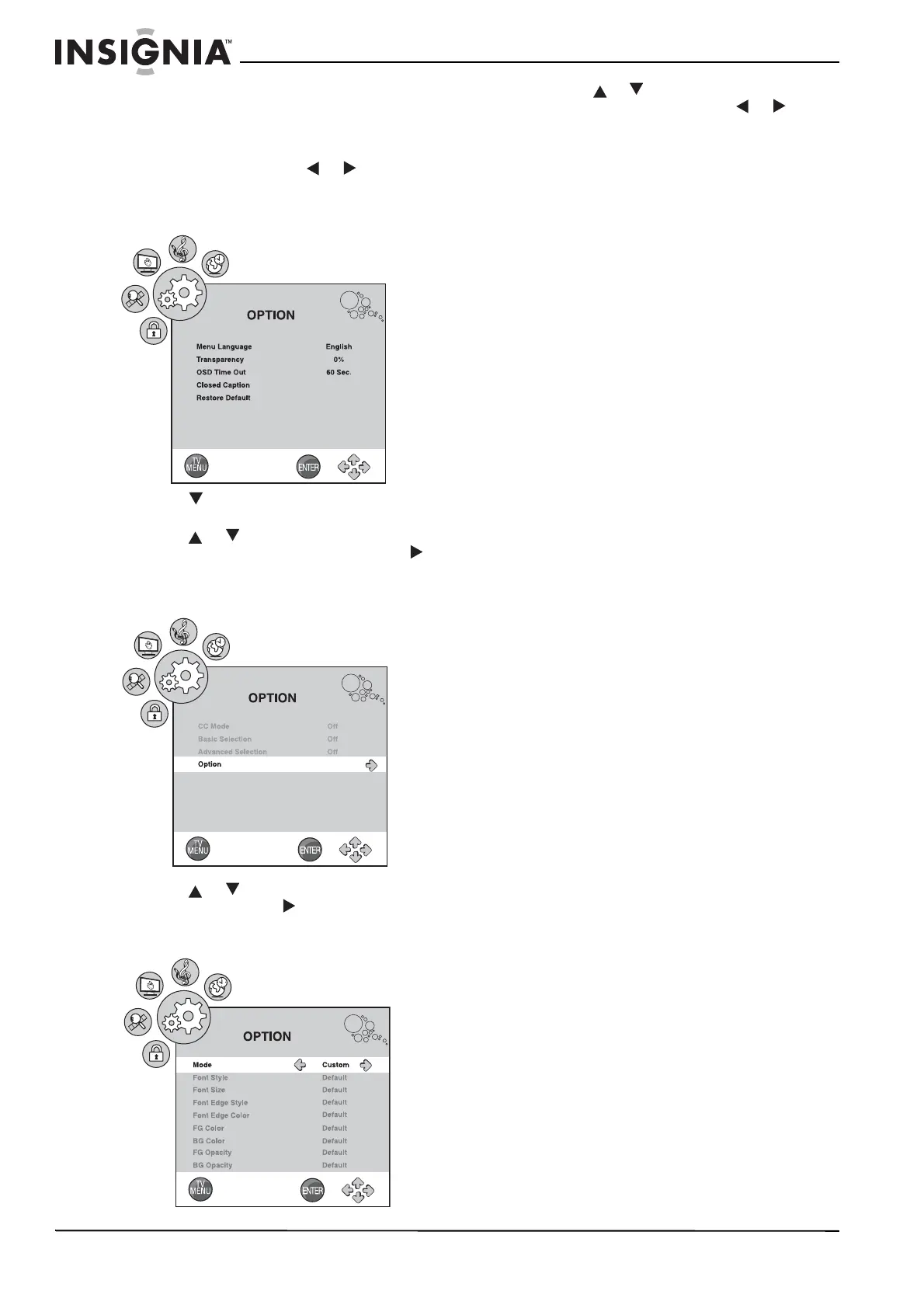54
Combo TV LCD/reproductor de DVD de 19" Insignia NS-LTDVD19-09
www.insignia-products.com
Ajuste del estilo de los subtítulos optativos
Para configurar el estilo de los subtítulos
optativos:
1 Presione TV MENU (Menú de TV) en el
control remoto y presione o para
resaltar el icono OPTION (Opciones). Se
abre el menú de opciones (
OPTION
).
2 Presione para acceder al menú de
opciones (
OPTION
).
3 Presione o para resaltar Closed
Caption (Subtítulos optativos) y presione
para acceder al menú de subtítulos optativos
(
Closed Caption
). Se muestra el submenú de
subtítulos optativos (
Closed Caption
).
4 Presione o para seleccionar Option
(Opciones) y presione para acceder al
submenú de opciones (
Option
). Se abre el
submenú de opciones (
Option
).
5 Presione o para seleccionar uno de los
siguientes ajustes y presione o para
cambiarlo. Se puede seleccionar:
• Mode (Modo) - Custom (Personalizado)
o Default (Predefinido). (Si se selecciona
Default (Predefinido), los otros ajustes
no están disponibles.)
• Font Style (Estilo de fuente) - Default
(Predefinido), Font0, Font1, Font2,
Font3, Font4, Font5, Font6, o Font7
(Fuente 0-7).
• Font Size (Tamaño de fuente) - Default
(Predefinido), Normal, Large (Grande) o
Small (Pequeño).
• Font Edge Style (Estilo de borde de
fuente) - Default (Predefinido), None
(Ninguno), Raised (Elevado),
Depressed (Presionado), Uniform
(Uniforme), Left Shadow (Sombra
izquierda), o Right Shadow (Sombra
derecha) .
• Font Edge Color (Color del borde de
letra) - Default (Predefinido), Black
(Negro), White (Blanco), Red (Rojo),
Green (Verde), Blue (Azul), Yellow
(Amarillo), Magenta (Magenta), o
Cyan(Turquesa).
• FG Color (Color de primer plano) -
Default (Predefinido), Black (Negro),
White (Blanco), Red (Rojo), Green
(Verde), Blue (Azul), Yellow (Amarillo),
Magenta (Magenta), o Cyan (Turquesa).
• BG Color (Color de fondo) - Default
(Predefinido), Black (Negro), White
(Blanco), Red (Rojo), Green (Verde),
Blue (Azul), Yellow (Amarillo), Magenta
(Magenta), o Cyan (Turquesa).
• FG Opacity (Opacidad de primer plano) -
Default (Predefinido), Solid (Sólido),
Flashing (Parpadeante), Translucent
(Traslucido), o Transparent
(Transparente).
• BG Opacity (Opacidad de fondo) -
Default (Predefinido), Solid (Sólido),
Flashing (Parpadeante), Translucent
(Traslucido), o Transparent
(Transparente).
6 Presione TV MENU (Menú de TV) una o más
veces para cerrar el menú.
Modo de TV