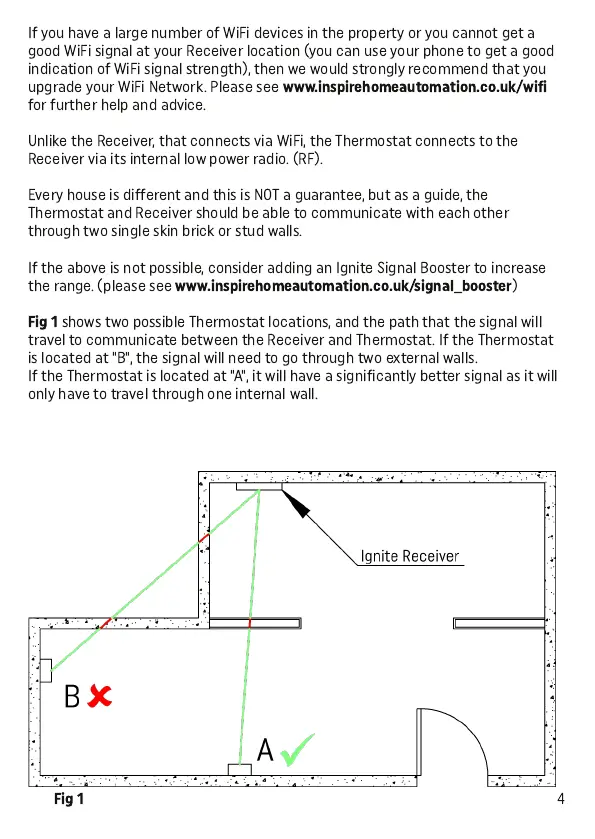If you have a large number of WiFi devices in the property or you cannot get a
good WiFi signal at your Receiver location (you can use your phone to get a good
indication of WiFi signal strength), then we would strongly recommend that you
upgrade your WiFi Network. Please see
www.inspirehomeautomation.co.uk/wifi
for further help and advice.
Unlike the Receiver, that connects via WiFi, the Thermostat connects to the
Receiver via its internal low power radio. (RF).
Every house is different and this is NOT a guarantee, but as a guide, the
Thermostat and Receiver should be able to communicate with each other
through two single skin brick or stud walls.
If the above is not possible, consider adding an Ignite Signal Booster to increase
the range. (please see
www.inspirehomeautomation.co.uk/signal_booster
)
Fig 1
shows two possible Thermostat locations, and the path that the signal will
travel to communicate between the Receiver and Thermostat. If the Thermostat
is located at "B", the signal will need to go through two external walls.
If the Thermostat is located at "A", it will have a significantly better signal as it will
only have to travel through one internal wall.
4
Fig 1