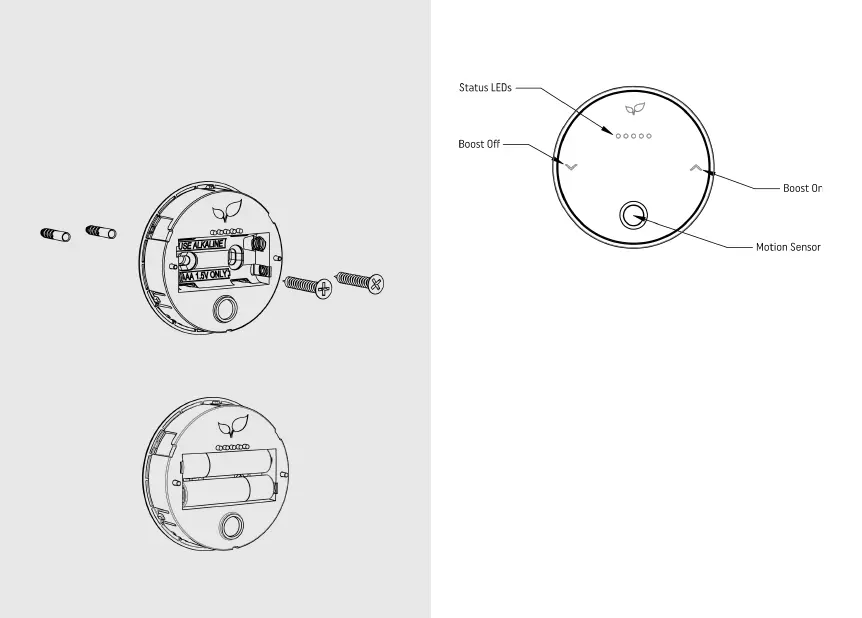INSTALLATION INSTRUCTION
4. Remove outer cover by repeating step 1
5. remove baeries, hold the device in the desired position and
mark screw mounting positions
6. Drill holes and fit supplied wall plugs (if required)
7. Mount device using supplied screws
8. Fit baeries
9. Secure outer cover by following Step 1 in reverse
9
Fig 5
Fig 6
USING THE SYSTEM
To Activate the Boost, press the /\ buon twice
To Cancel the Boost, press the \/ buon twice
Login to your account to view and configure your new Sma
Sensor.
If you are adding multiple Sma Sensors, you can RENAME
them via your online account. Please login and click the unit
setup to begin. We would recommend naming them as you pair
them to the Ignite system.
10
Fig 7
