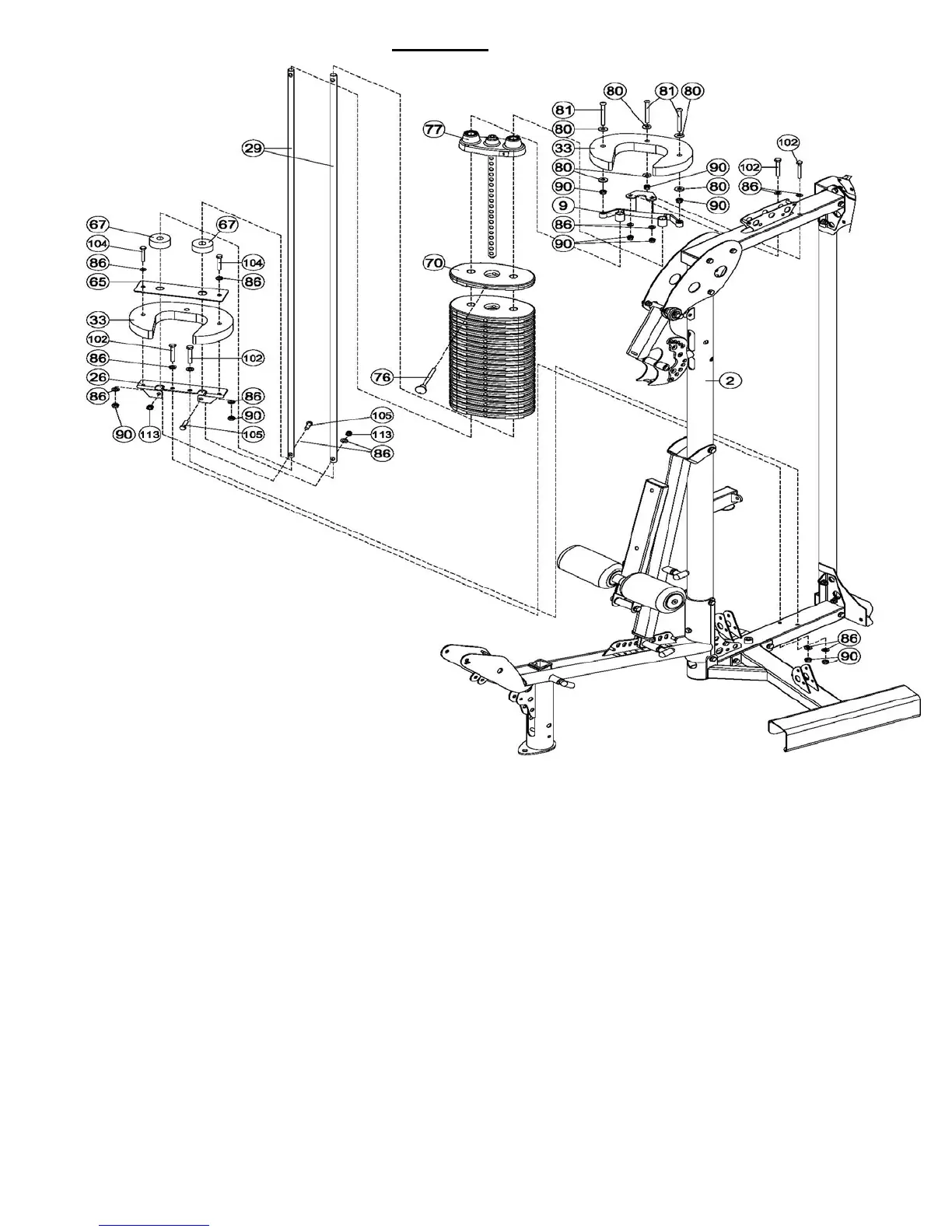STEP 7
A) Begin by placing the Lower Guide Rod Mount (26) on the Main Upright (2) as shown with
the flanges for bolt 105 towards the front of the gym. Attach the mount using two M10*70
bolts (102). Tighten the bolts now.
B) Attach the Guide Rods (29) to the Lower Guide Rod Mount using two M10*35 bolts (105).
Tighten the bolts now. Do not allow the Guide Rods to bend the mounting bracket while
performing the next steps.
C) Place the Shroud Plate (33) and the Guide Rod Spacer Plate (65) on top of the mount and
attach with two M10*60 bolts (104). Do not tighten now.
D) Slide the Rubber Donuts (67) and 20 Weight Plates (70) onto the Guide Rods.
E) Slide the Top Weight/Selector Stem (77) onto the Guide Rods.
F) Using the 6# Allen wrench, attach the Upper Shroud Mount Bracket (9) to the other Shroud
Plate. Turn the bolts only about two turns each until the bracket is fully seated to the
plate. The bolts will bind if turned more than a couple of turns sequentially.
G) Now place the whole Upper Shroud Mount Assembly on the Guide Rods and bolt it to the
top of the Main Upright using two of the M10*70 bolts (102). Tighten this hardware, and
Step C hardware, now. Ensure that all the hardware is tight.
H) Insert the weight stack pin into the weight plates.
PAGE 11
