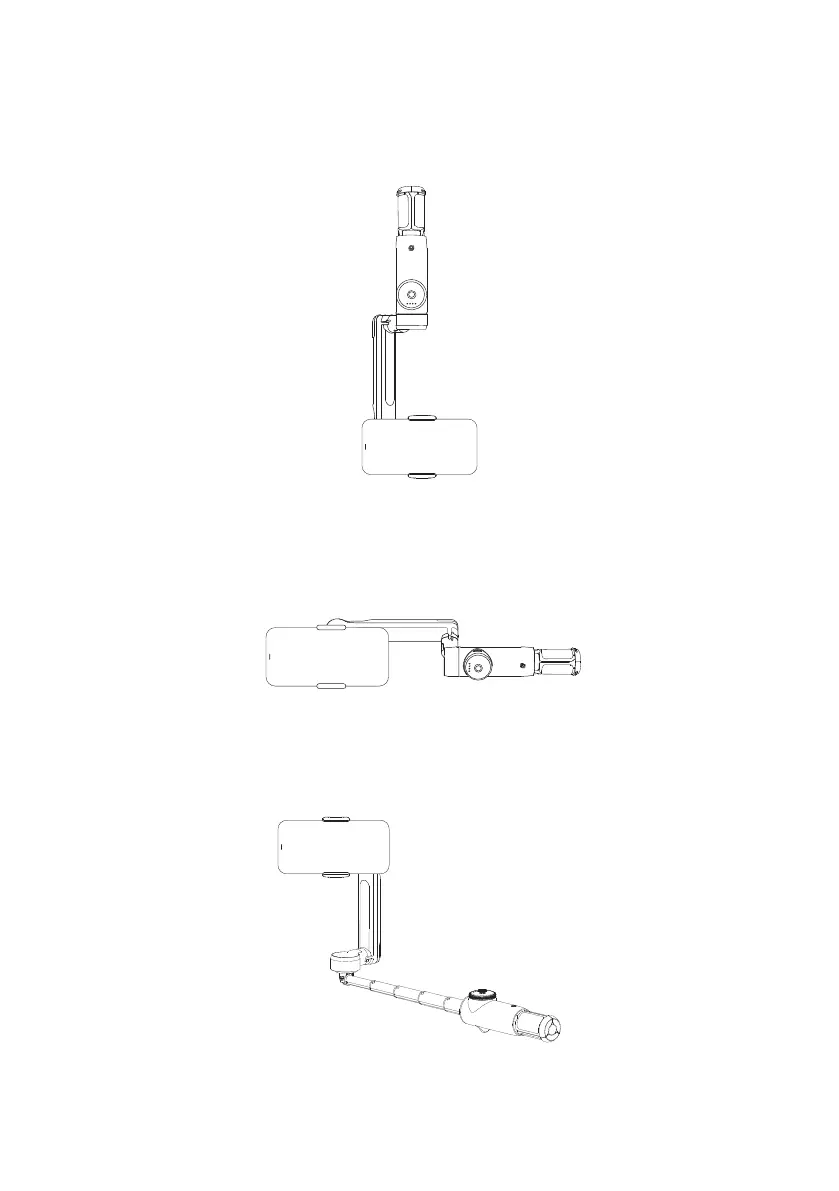10
Creative Grip Ideas
Underslung Grip: Extend the tripod legs for an easier grip, extend the selfie stick, and position
the phone low to the ground. Recommended for low-angle shots.
Side Grip: Extend the tripod and hold Flow so it's parallel to the ground. Recommended for
sliding shots and low-angle shots.
Low Grip: Extend the selfie stick and tilt it up 90 degrees. Recommended for push-through shots
and low-angle shots.