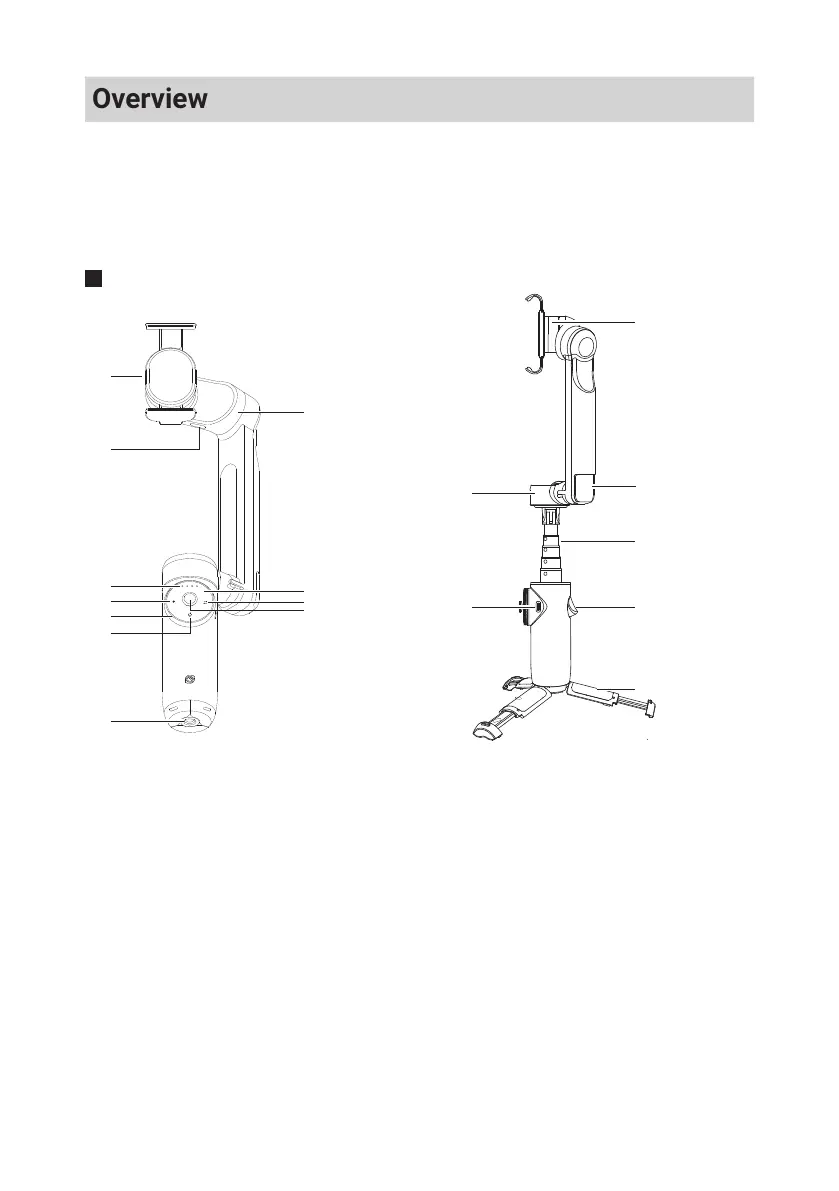1
Overview
Insta360 Flow is an AI tracking smartphone stabilizer. Attach your phone via the magnetic
mount and start shooting in seconds. Advanced auto tracking keeps subjects in frame, while the
3-axis stabilization delivers ultra-smooth shots. A built-in selfie stick and tripod allow for endless
creative possibilities on-the-go. Flow is packed with handy shooting modes, live filming tips, and
other features that will elevate your smartphone into a content creation tool.
Names of Parts
AUTO F PF FPV
1
2
3
4
5
6
8
10
9
11
7
1. Magnetic Phone Clamp 10. Switch Button
2. Power Output Port (Type-C) 11. Joystick
3. Battery Level / Gimbal Mode Indicators 12. Pan Axis Motor
4. Shutter Button 13. Power Input Port (Type-C)
5. Zoom Wheel 14. Roll Axis Motor
6. Power Button 15. Built-in Cold Shoe
7. 1/4'' Mounting Point 16. Built-in Selfie Stick
8. Tilt Axis Motor 17. Trigger Button
9. Touch Panel 18. Built-in Tripod
* SmartWheel includes: Touch Panel, Gimbal Mode Indicators, Joystick, Power Button, Shutter
Button, Switch Button and Zoom Wheel.
13
16
17
18
15
14
12