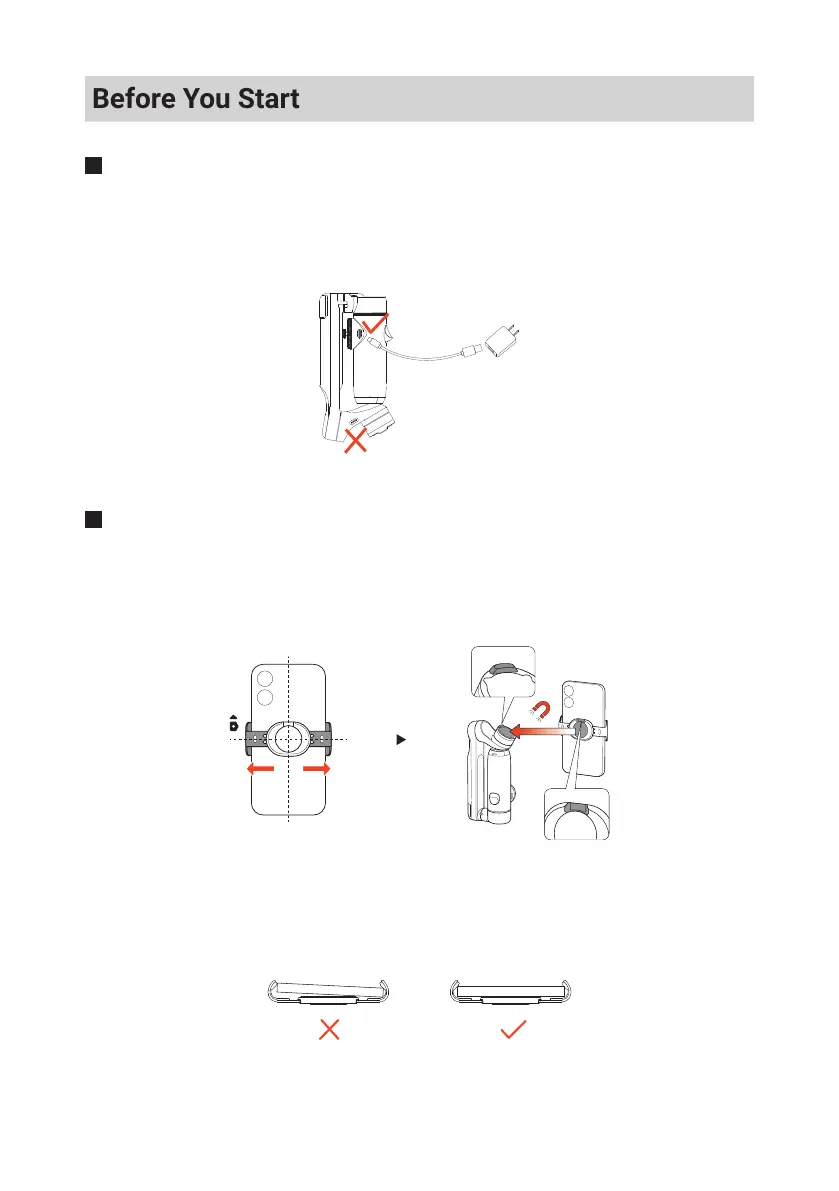2
Before You Start
Charging
To charge Flow, connect the charge cable to the Power Input Port (Type-C). When Flow is fully
charged, all the indicator lights will turn on.
Note: Please use a 5V power adapter.
Assembly
1. Stretch the magnetic phone clamp to fit around your phone. Make sure the clamp is
positioned in the middle of the phone.
2. Check that the mark on the phone clamp aligns with that on the gimbal.
Notes
:
• Check that the camera icon on the side of the clamp points to the phone's camera.
• Make sure the phone is held securely in the clamp.